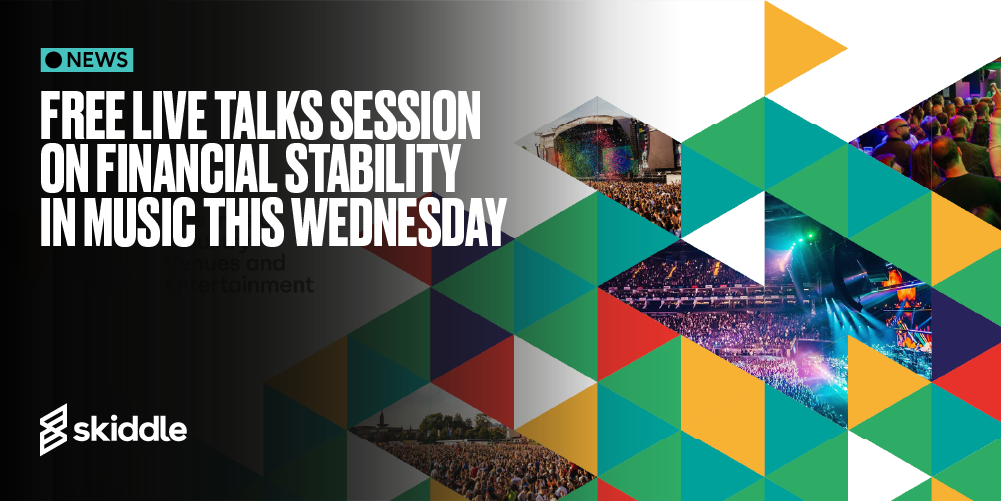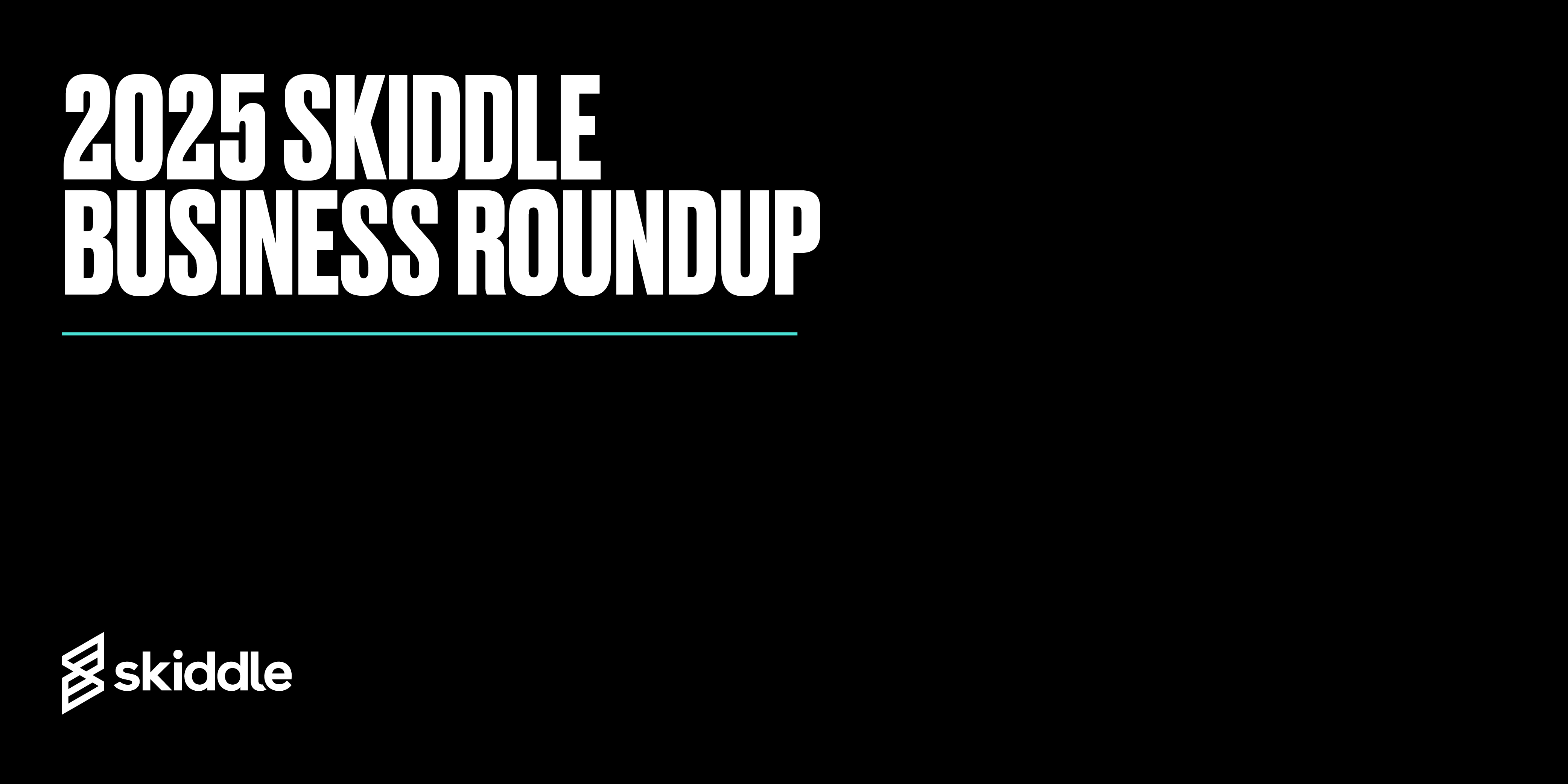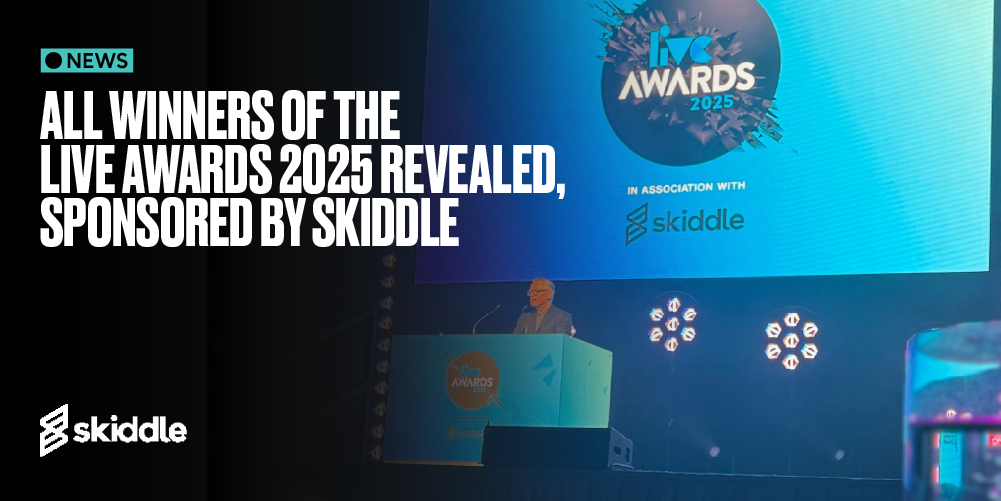- Event Promotion Tips
Boost ticket sales to your events with our FREE Skiddle Promotion Centre Features
-
By Ryan Moss
- 31 Oct 2023
- 13 min read

Looking for an event planning software that’s free to use?
The Promotion Centre can help you. It’s our flagship software, packed with helpful tools and an intuitive interface.
Here, you’ll be able to list events, create tickets, set prices, create payment plans, analyse the performance of your event and get real-time updates on how many tickets you’ve sold.
And if you get stuck? There’s a ton of help. You’ll be able to find guides on how to use the different features, a regularly updated changelog, a link to our Promotion Centre Blog and a live chat feature so you can get help from our Account Support team.
Still not too sure? We’ve put together a guide on each of the features, with all the benefits included. Scroll down and learn all about our Promotion Centre.
Get attendees through the door with RapidScan
RapidScan is our barcode scanning solution that lets you scan a ticket in a second, manage multiple entrances and get real-time stats on who is at the venue. Best of all? It’s free to download via the App Store or Google Play.
You’re making life easier for you and your attendees. Let’s face it: long wait times can damage the reputation of an event. Customers will remember the times they got into an event quickly.
That means there’s more chance of them coming again, which means more chance of you selling tickets to your next event.
Click here to manage a pain point without having to break the bank.
Get ahead of the algorithm with Remind Me
Social Media algorithms are getting harder to crack.
Take X – formerly known as Twitter – they prioritise users who’ve signed up for paid services. So, underneath a viral tweet, you’ll likely see the replies of those with a blue tick next to their name.
Remind Me lets your customers add themselves to the list, receiving a text and email alert the day before your event is due to go on sale. To make sure they don’t miss out, we’ll let them know again 15 minutes before tickets go on sale.
It gives you an advantage. You can still do all the traditional promotion on social media, but divert your customers to Remind Me. Do your best to encourage attendees to sign up; let us give them a nudge, and hopefully, watch the conversions roll in from the people who signed up.
Head here to learn how to get ahead of the algorithm.
Give your customers flexibility with Cool:Off
‘Cool:Off’ is a feature of the Promotion Centre that allows you to set a window between 72 hours and 28 days (our recommended default is 72 hours). Within this period, customers can cancel their order, no questions asked.
Now, you might be thinking: I want to encourage people to buy tickets, not be able to return them. And what about my last week sales? I don’t want to get a load of refunds in a crucial week.
Which, of course, we understand.
But it’ll give your customers flexibility. And with flexibility comes security. When we ran tests, our stats showed offering the service boosted ticket sales by up to 22%. For the events Cool:Off was enabled, less than 0.5% of customers claimed a refund.
This flexibility can encourage people to buy. They’ve got the peace of mind that if they need to cancel, they won’t be left out of pocket. Think of it as a safety net. Plus, the window is available up to a week before your event, so your last week sales are protected.
Click here to read more about Cool:Off.
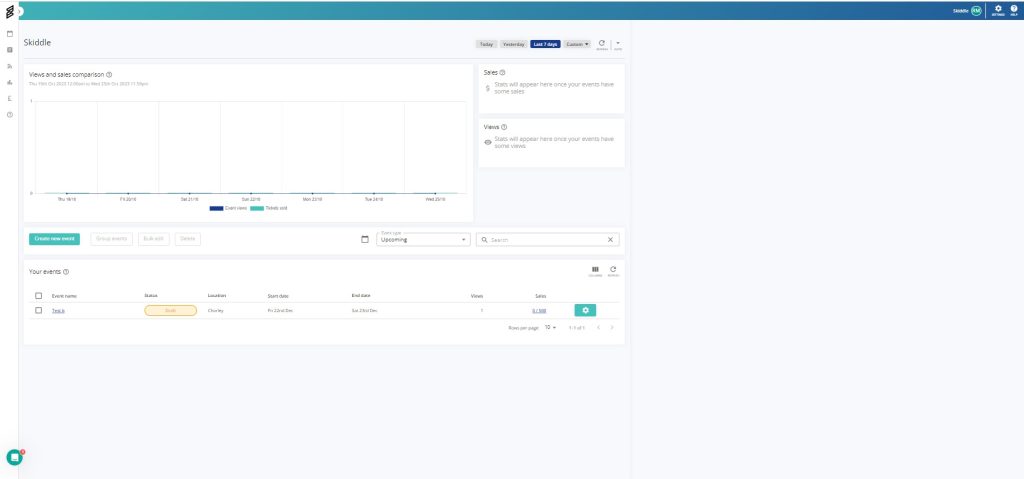
Limit no-shows and eliminate touts with Re:Sell
‘Re:Sell’ helps you limit no-shows and eliminate touts. If a customer can’t attend an event, they can use Re:Sell to sell their ticket. We’re the official ticket agent, which means we can verify the status of the tickets.
No-shows are part of the game. People buy a ticket: they get ill, double-book or have to dogsit for their cousin’s pooch. We get it. But you still have to account for the losses.
Touts, on the other hand, make things worse for everyone. Someone’s out there making money off the back of your hard work. Meanwhile, potential attendees are being charged sky-high amounts for a ticket which might not even be genuine. It can hurt your brand’s reputation.
You get a better chance of fewer no-shows, too. Someone can attend the event without paying over the odds, you don’t lose any of your remittance and touts can’t take advantage of your hard work.
Limiting no-shows and eliminating touts is just a click away.
Build customer loyalty with Discount Codes
Our Discount Codes feature lets you generate discount codes on the tickets to your event without needing an Account Manager.
So, it’s entirely self-use. You’re in charge of the promotions you want to run, and you’ll be able to view the results when they’ve ended. You’ll get a clear idea of what techniques work and don’t work.
There’s also flexibility to the feature. You can generate single, multi and unlimited-use discount codes, each of which has benefits that we’ll cover further down the article.
Oh, and one more thing: it’s free to use.
No fees, just sign up to the Promotion Centre and get started. If you’re already with us, log in to your account and get going straight away.
Head here to find out more about our Discount Codes feature.
Set up Brand Alerts and bring your events under one banner
Brand Alerts are alerts about your latest event, sent to anyone following your brand on the Skiddle App.
They’re a great way to attract returning customers. Everyone who buys a ticket to an event that’s tagged to a brand is automatically signed up to follow that brand. There’s a degree of familiarity with the people who’ll be getting the alerts. It can serve as a reminder to them of your event.
But it’s not just returning customers you can target. Make a social media post encouraging people to follow your brand on Skiddle and let them know they can receive alerts so they won’t miss an event.
Our Brand Alerts go out quickly, too. We can get through your brand’s follower list in around five minutes, whereas some platforms can take between 30 to 60 minutes.
Click here to learn how to set up a brand. An alert for your event could be the difference maker when looking to sell out.
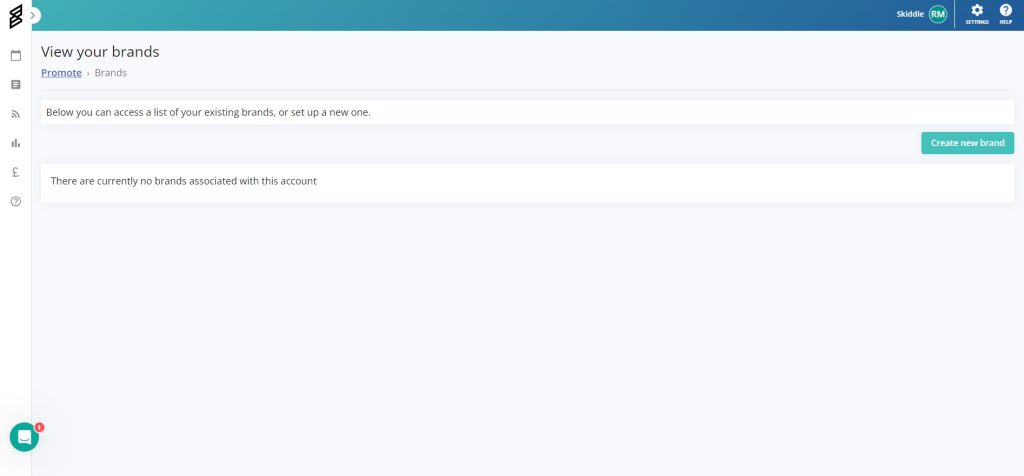
Make sure no one misses out by using Waiting List
It can be frustrating for customers when tickets sell out. Naturally, there’ll be excitement when you release additional tickets or tickets become available via Re:Sell.
However, life can get in the way. Work and other distractions mean people can miss out on newly released tickets. After all, not everybody is sitting refreshing the listing page, waiting for additional tickets to go on sale.
So, what’s the solution? Waiting List. It’s a feature in our Promotion Centre, letting customers sign up to a queue for any extra tickets that have gone on sale.
We automatically enable it when your event sells out. Then, we reserve tickets on a first-come-first-serve basis. It’s a fair way of deciding who can buy the extra tickets.
With Waiting List, you can direct customers asking about extra tickets to one place. Plus, you can use it to combat no-shows. The more that people know about the prospect of extra tickets, the less likely you are to have people with tickets not coming to your event.
We think it’s a wait that’s worth it. Click here to find out more.
Expand your network with Reps
Got an attendee who seems to know everyone?
Well, with our reps feature, you can bring them into your team as a dedicated ticket seller in exchange for cash or money can’t buy rewards.
Then, your reps can promote your event to their friends. Think of it as a way to expand your network and attract new people to your event. Your reps can sell to their friends, who can then let their friends know. The result? A natural feedback loop for your event, with news spreading via word of mouth.
But Reps can also help you with marketing. If you’re struggling to shift last-minute tickets, hold a pop-up sale with your reps. You can put the news out via social media and create a sense of urgency around the event.
More information on Reps can be found here. Expanding your network is just a click away.
Spread the cost of a ticket with Payment Plans
Would you like to sell more tickets to your event or festival? Entice customers with a fantastic deal? Increase income to achieve your goals? That’s where Skiddle’s Payment Plan comes in.
It’s a simple concept. You – the promoter – can set the dates where the plan will run, set the deposit amount and control the number of instalments your customers pay. The builder will create an example schedule based on your choices so you can see how the plan will look before it goes live.
With a payment plan, your customers can commit early to your event or festival. For them, they can plan their finances easier, because they know exactly when the money for their festival ticket will leave their account.
The customer agrees to the payment plan by paying their deposit. The deposit fee cannot be refunded, and no claim can be made to recover the money unless your event is postponed or cancelled. Each payment is taken on or around the first of every month, with thirty days between the deposit and the first instalment of the plan.
Click here to read more about Payment Plans.
This sounds great, but where can I sign up to the Promotion Centre?
Right here.
Simply sign up and get started.
We can’t wait to have your events on the Skiddle homepage.

Got a question you need an answer to? Give us a call on 03333010301 or ask us a question over on the Skiddle Promoter Twitter account by clicking or tapping on the button below. Alternatively, you can also find a list of our most frequently asked questions over at https://help.promotioncentre.co.uk/
Tags