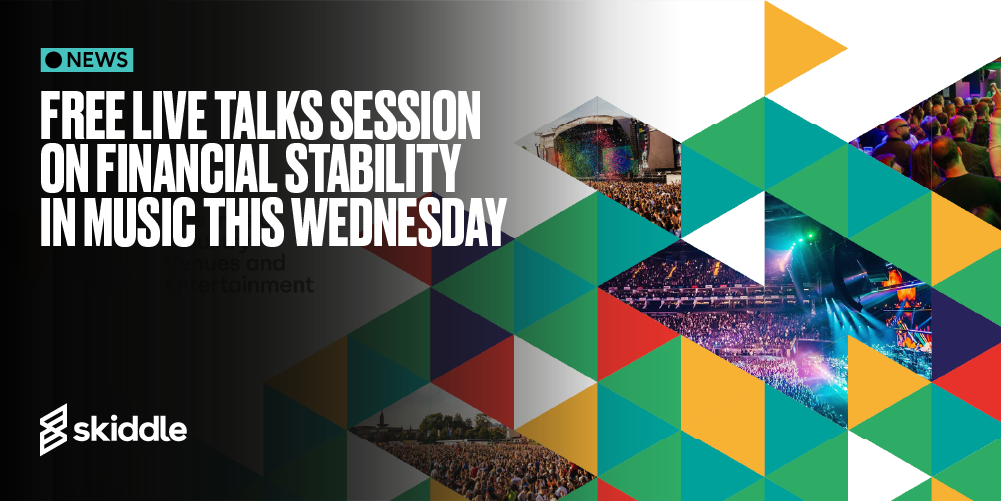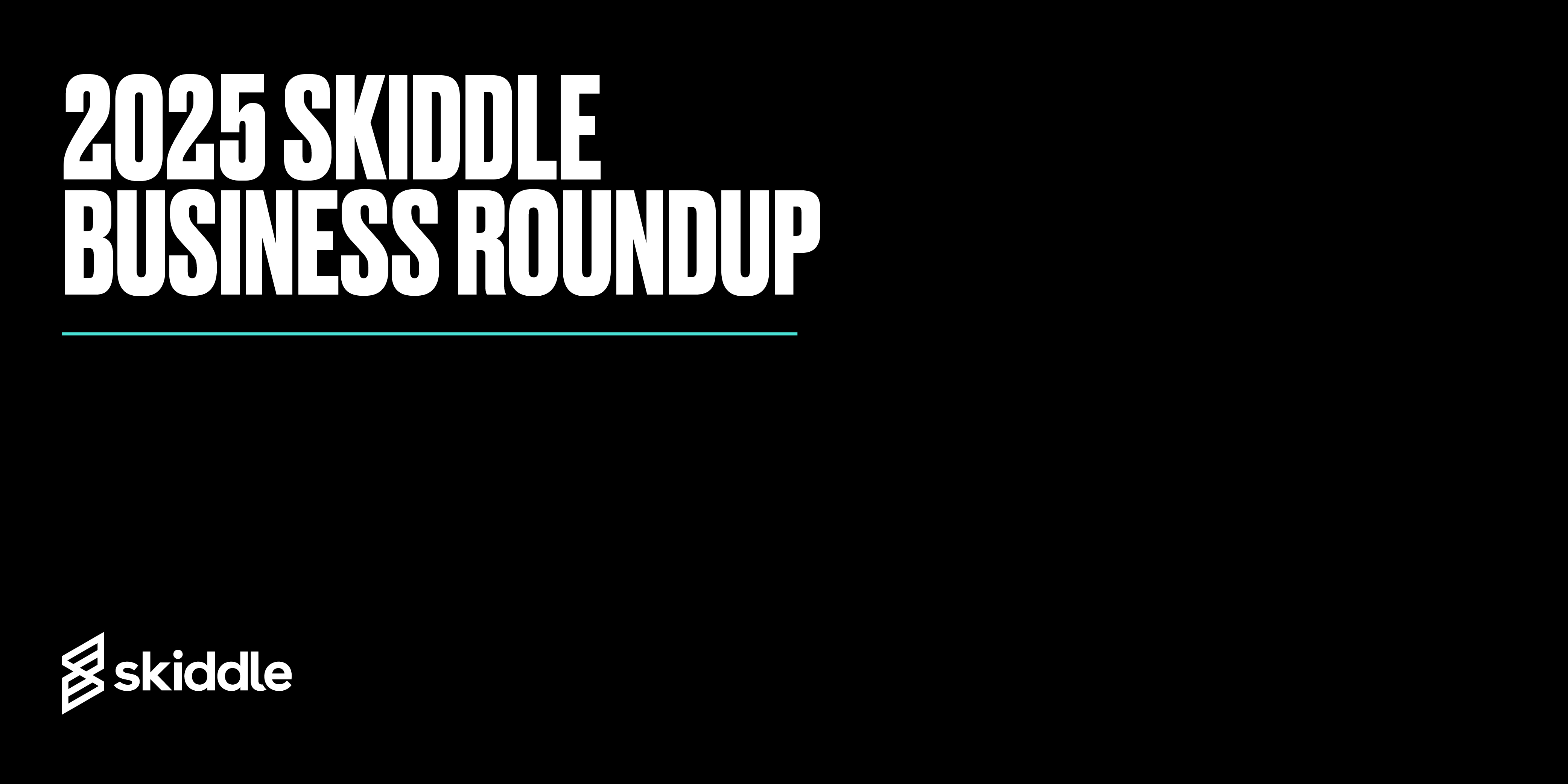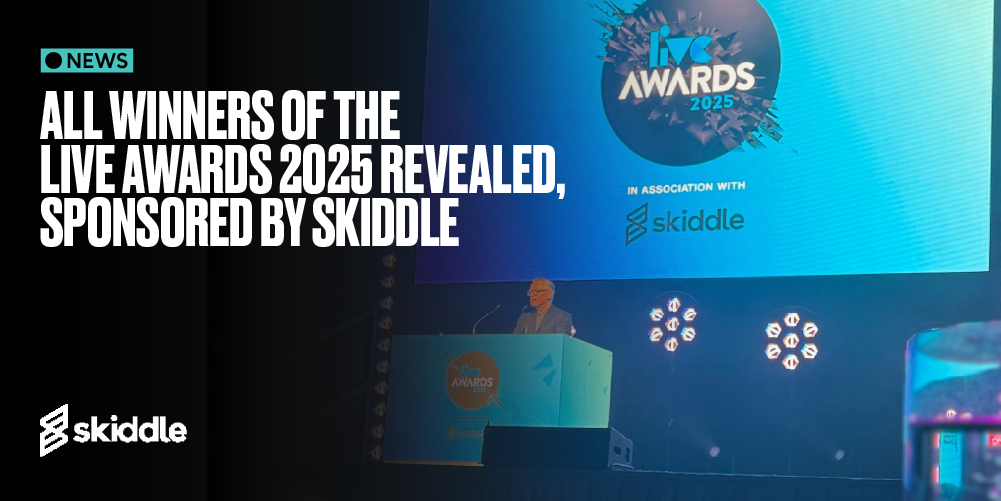- Event Promotion Tips
Issue Free Tickets to Your Events With Skiddle’s Guestlist Manager
-
By Dale Grogan
- 27 Aug 2024
- 3 min read
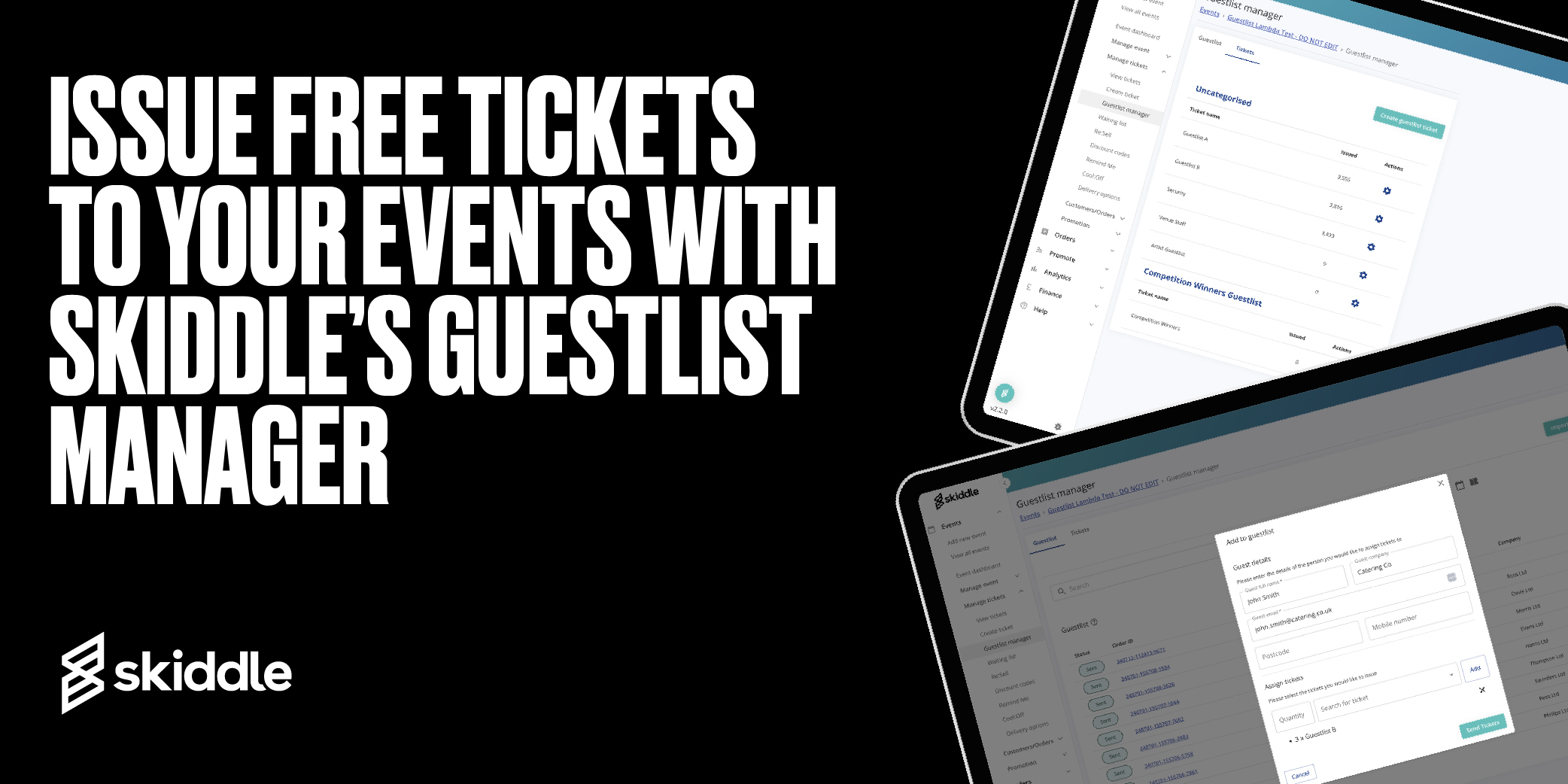
Need to allocate tickets to staff working at your event? Perhaps you’ve got a list of VIPs or competition winners that require free entry? Rest assured, managing your guestlist has never been simpler with Skiddle’s Guestlist Manager.
With our dedicated, newly revamped and cost-free Guestlist Manager function, you can issue free tickets directly to your chosen guests with ease, eliminating the hassle of dealing with messy and often misplaced handwritten lists.
An ideal tool for those organising and managing festivals, Guestlist Manager allows you to create and issue complimentary tickets for different types of guests attending your event, whether individually or for entire organisations. For example, an ‘Artist Guestlist’ ticket could be issued to performers and members of their entourage whilst a ‘Production Staff” ticket could be given to the team running your event backstage. You can even assign company names to guestlist ticket orders, making it easier to track redemptions.
Once you’ve chosen a title for your ticket, further details can be added to guide your guests, such as specifying which entrance they should arrive at. For larger events, you can also categorise guestlist tickets to distinguish between different guestlist ticket types.
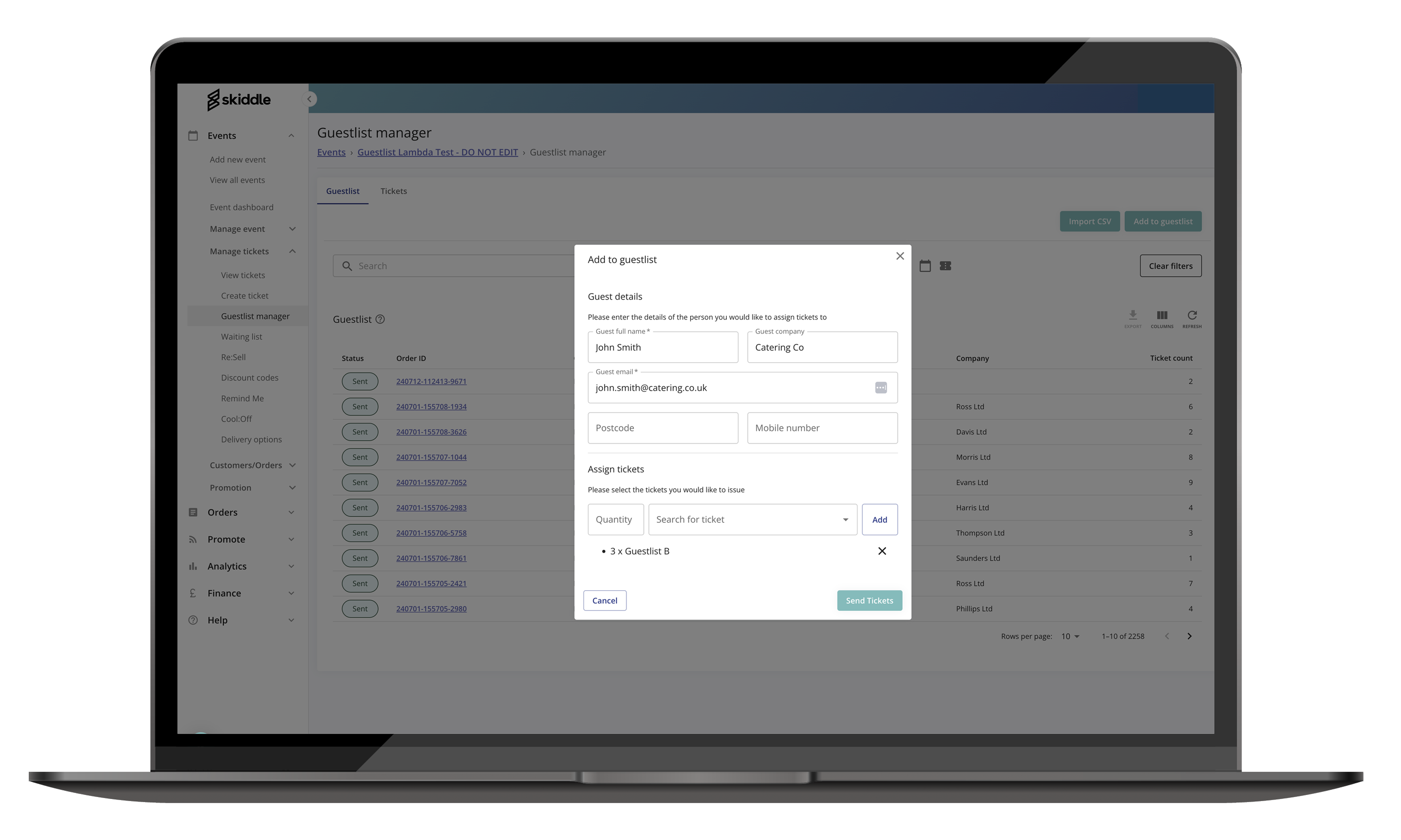
So, what else can Skiddle’s Guestlist Manager do?
📱 Full RapidScan integration
All tickets issued via Guestlist Manager are issued via RapidScan, so your guests receive a barcoded ticket within their Skiddle App (or via a PDF) and can be seamlessly scanned at your gate. No separate queues or lists needed.
⏰ Add Last-Minute Guests to your Guestlist
Picture the scene; an artist arrives at the gate to your event with an extra and unannounced crew member. Panic not! With Guestlist Manager, you can add guests to your list there and then (given that a connection to the internet is available).
⛔ Cancel Guestlist Tickets
Should the need arise to cancel a guestlist ticket, you’ll find options to easily remove said guestlist ticket holder from the guestlist ticket order in the Skiddle Promotion Centre.
🌟 Coming soon: Upload CSV files
Already created your guestlist on a spreadsheet elsewhere? Add details of your guestlist to our CSV template, hit upload and voila! You can then edit, add to your guestlist and send tickets directly from Guestlist Manager.
Get more information on how to create and issue tickets via Guestlist Manager in the Skiddle Promotion Centre.
Tags
Got a question you need an answer to?
Give us a call on 03333010301 or ask us a question over on the Skiddle Promoter Twitter account by clicking or tapping on the button below. Alternatively, you can also find a list of our most frequently asked questions over at https://help.promotioncentre.co.uk