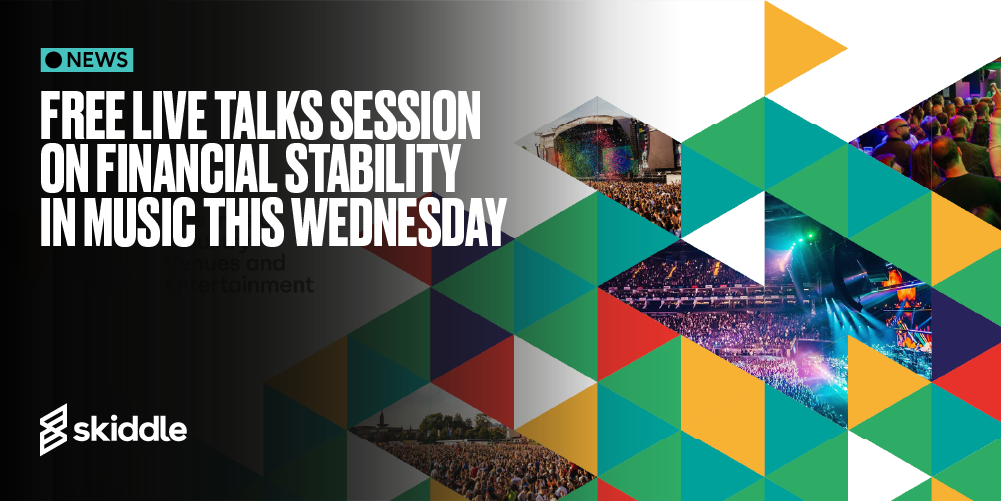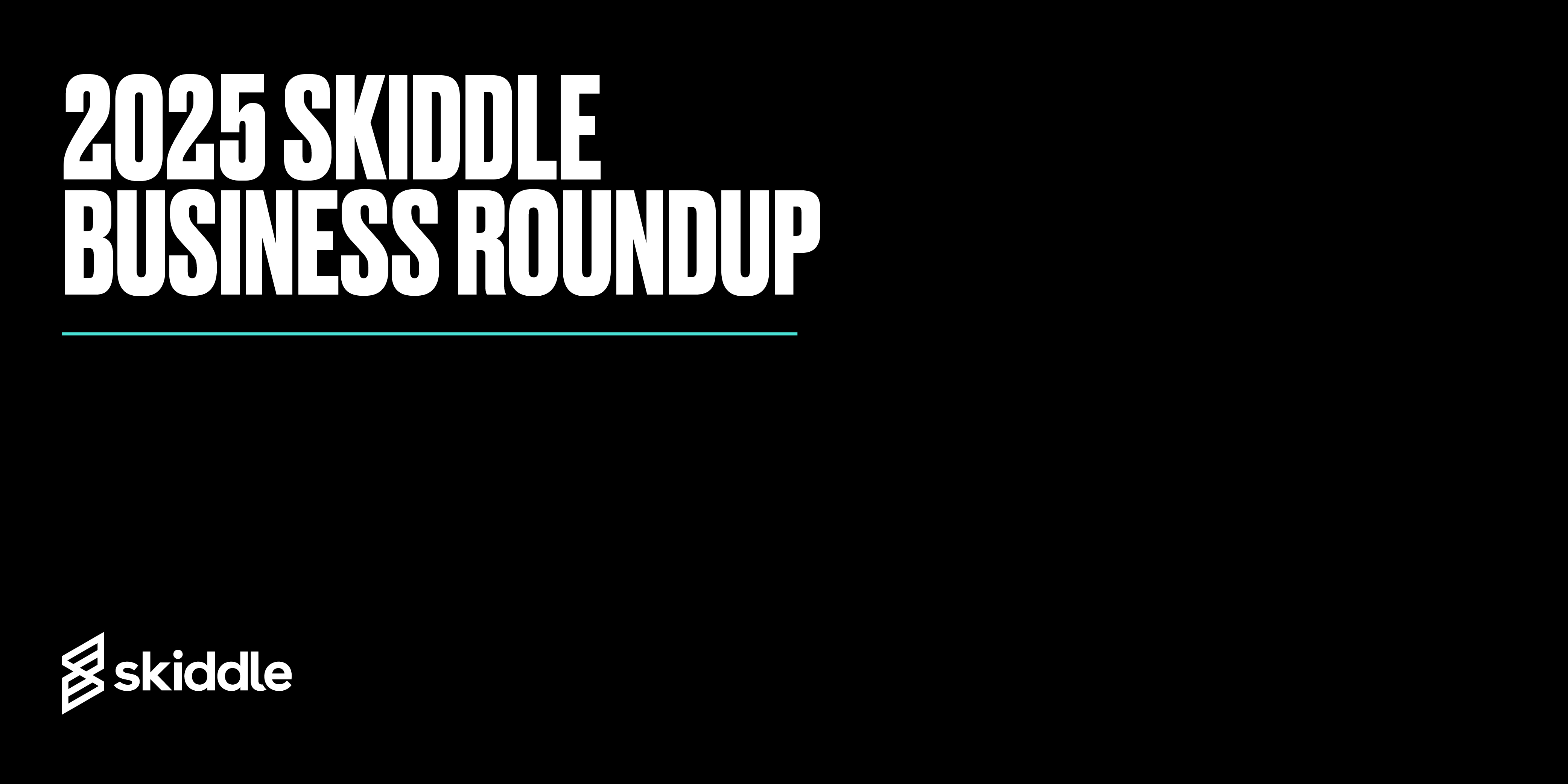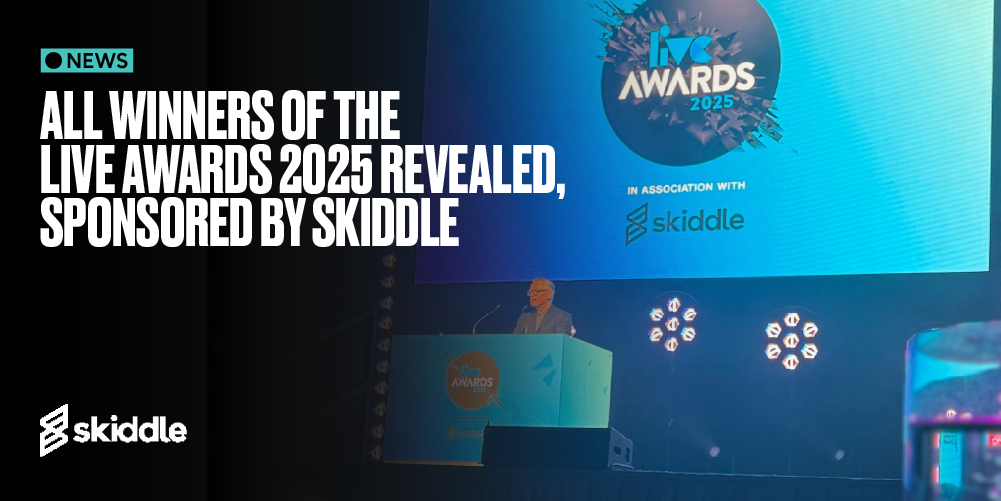- Event Promotion Tips
Everything You Need to Know Ahead of Easter
-
By Ryan Moss
- 16 Apr 2025
- 7 min read

Easter is rolling around faster than an egg down a hill and by now, many of you will be watching those ticket sales and hoping the forthcoming Bank Holiday is a success.
But as you know, the promotion never stops, which makes the last two weeks before the Easter Bank Holiday crucial.
If your customers are anything like us, they’ll be ready and waiting for a bit of pleasant weather and a chance to get away from the daily grind with their friends or families.
That’s the benefit of the Easter Bank Holiday. An increased demand for events, which you can turn into ticket sales and success.
Ahead of the big weekend, we’ve compiled everything you need to know, from our opening and remittance times to ways to optimise your listings.
Keep scrolling to find everything you need to know ahead of the Easter Bank Holiday
Optimise Your Listings Ahead of Easter
- Spruce Up Your Short Description – A strong short description hooks potential customers in, and if it’s 100-150 words, it makes your event eligible for our Facebook Retargeting Service.
- Pay Attention to Your Long Description – Your long description is where you can make your event sound unmissable. Give potential customers a reason to buy, tell them who is appearing and what to expect.
- Tag Your Artists – Don’t forget to tag your artists! Skiddle app users who follow the artists playing at your event will receive app, SMS and browser alerts.
- Tag Your Genres – Tagging the genres heard at your event will make it easier for potential customers to find your event.
- Check Your Images – A quality event image can boost your listing’s visibility by 10x. Avoid cropped or stretched images and images with too much text. We recommend a high-resolution image of your headline artist or your logo.

Harness Instagram Reels, TikTok & YouTube Shorts
According to Buffer, Instagram Reels sees 36% more reach than other post types, while figures published in TikTok’s advertising resources indicate that the app had 24.8m users in the UK as of 2025.
YouTube, on the other hand, has approximately 54.8bn users in the UK. While UK-specific data for Shorts isn’t available, a large percentage of people are likely using the feature.
Reels, TikTok and YouTube Shorts are essential tools in your promotion box.
But 2 or 3 days out from your event, you haven’t got time to generate ideas, storyboard and film professionally.
So, why not repurpose some old content? If you’ve got crowd shots and footage of exciting moments, chop them up and use them as hooks for flash sales and competitions.
Let’s say you’re a couple of days away from your event and there are still tickets remaining, hold a 24-hour flash sale and use the repurposed footage with the caption ‘This Could Be Your Night – Grab Tickets Now’.
Use our Discount Codes feature to create a promotion and drive engagement by asking people to follow and direct message you for the code. Discover how to set up Discount Codes HERE.
For competitions, use the above idea but change the caption to ‘This Could Be You & 3 Mates’. On Instagram, ask your followers to like the post and share it to their stories.
With these strategies, you’re creating urgency and driving engagement. Two crucial factors in boosting ticket sales ahead of Easter.

3 Skiddle Features to Use Over Easter
- Re:Sell – We’ve all found the perfect event and realised it’s sold out. Enable Re:Sell to make sure the people who see your event late over Easter can pick up tickets. Discover more over on our FAQ Page.
- Waiting List – When your event sells out, customers can add themselves to the waiting list and get notified via SMS, push and email alerts. They get a 20-minute window to grab tickets and you keep conversion numbers high. That’s a win-win in our eyes. Our FAQ page has everything you need to know.
- RapidScan – Download RapidScan on iOS & Android. It lets you scan one ticket per second, meaning you can get people through the door as quickly as possible. You’ll be able to manage queues, combat fraud with validity checks and receive information in real-time on entry statistics. Learn more HERE.
3 Key Takeaways Ahead of Easter
- Optimise Your Listings – Spending a couple of hours in the day ensuring your listing is in tip-top shape can help event visibility.
- Focus on Competitions – Social Media competitions and flash sales can drive urgency and improve sales.
- Easter Presents an Opportunity – Easter brings an increased demand for events, which you can turn into ticket sales.
Use These Skiddle Resources to Help
- FAQ Pages – Our FAQ page has tutorials on every feature available in the Skiddle Promotion Centre. It’s clear, informative and regularly updated. Check it out here.
- How-to Videos – More of a visual learner? We’ve got you covered. Watch our how-to videos over on YouTube and learn exactly how to set up features in the Promotion Centre.
- Webchat – If you’re stuck with a certain feature or just need a reminder, our webchat feature is located in the Promotion Centre. A member of our team will ensure you get the help you need.
- Phone – If you’d like to speak with a team member, call 03333 01 03 01 for expert advice on all things event listing.
- Email – Finally, our team are available to chat to on promoters@skiddle.com.
Tags
Got a question you need an answer to?
Give us a call on 03333010301 or ask us a question over on the Skiddle Promoter Twitter account by clicking or tapping on the button below. Alternatively, you can also find a list of our most frequently asked questions over at https://help.promotioncentre.co.uk