Session-Based Ticketing
Effortlessly create and sell tickets for events that require customers to arrive at specific times.

Control the flow of your event
Say goodbye to disorganisation and guarantee an enjoyable experience for your attendees from start to finish.
Curate Experiences
Create tickets to your events with different entry times, at intervals of 15, 30, 45 and 60 minutes.
Manage Crowds
Prevent long queues to foster positive attendee experiences, garner glowing reviews, and boost ticket sales.
Accommodate Everyone
Customers receive a 20-minute window to claim their reserved tickets.
Automatic Entry
No set ticket allocations mean you can set up quiet hours and concessionary events without fuss.
Everything you need on mobile and web
Access the Sessions Calendar via the Promotion Dashboard to create, edit and manage your sessions.
Streamline your planning process in our centralised hub for more efficient event management.
Receive a sales breakdown of each session, analyse your data and gauge the popularity of each of your assigned time slots.
Need to edit multiple sessions? No problem. Use the Bulk Edit tool to make changes quickly and with ease.
Manage your calendar on mobile and web for convenient access and scheduling.




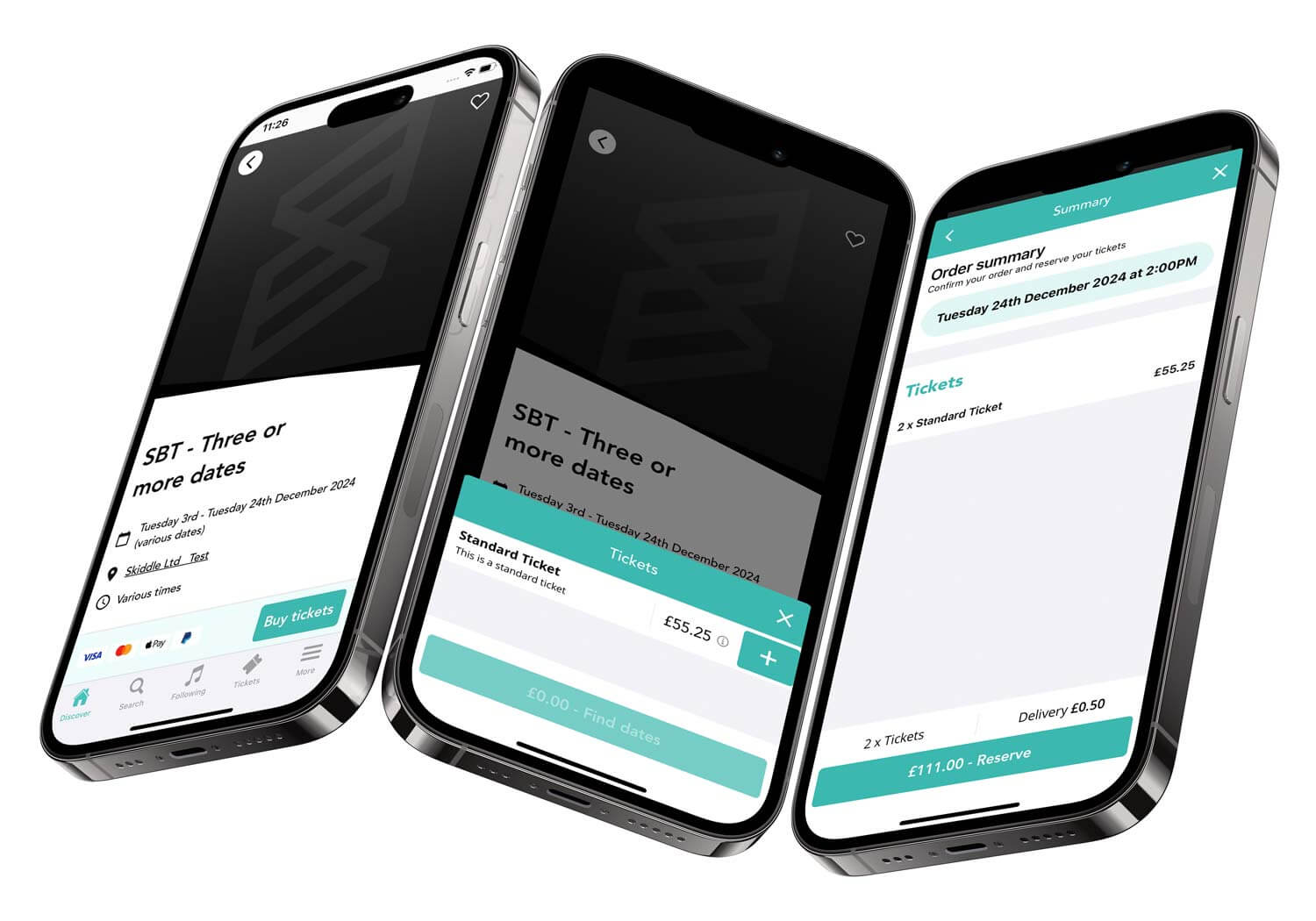
Integrate with our Event Series feature
Organising an event with intervals running over multiple dates? Build an ‘Event Series’ from the Promotion Centre dashboard and add your Session-Based Tickets.
Remove the need for manual input and save time. Apply your timed sessions and your session intervals, and set the default capacity for each session across your entire event series in one quick visit.











