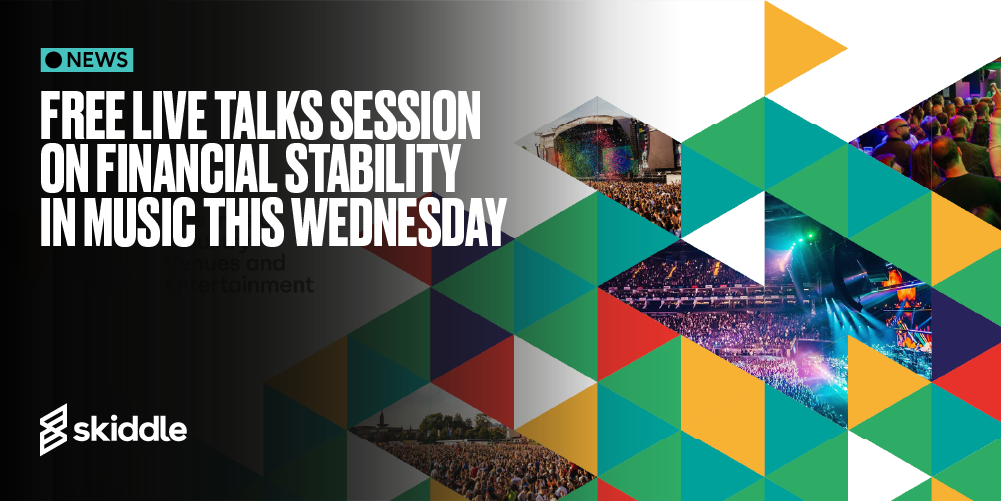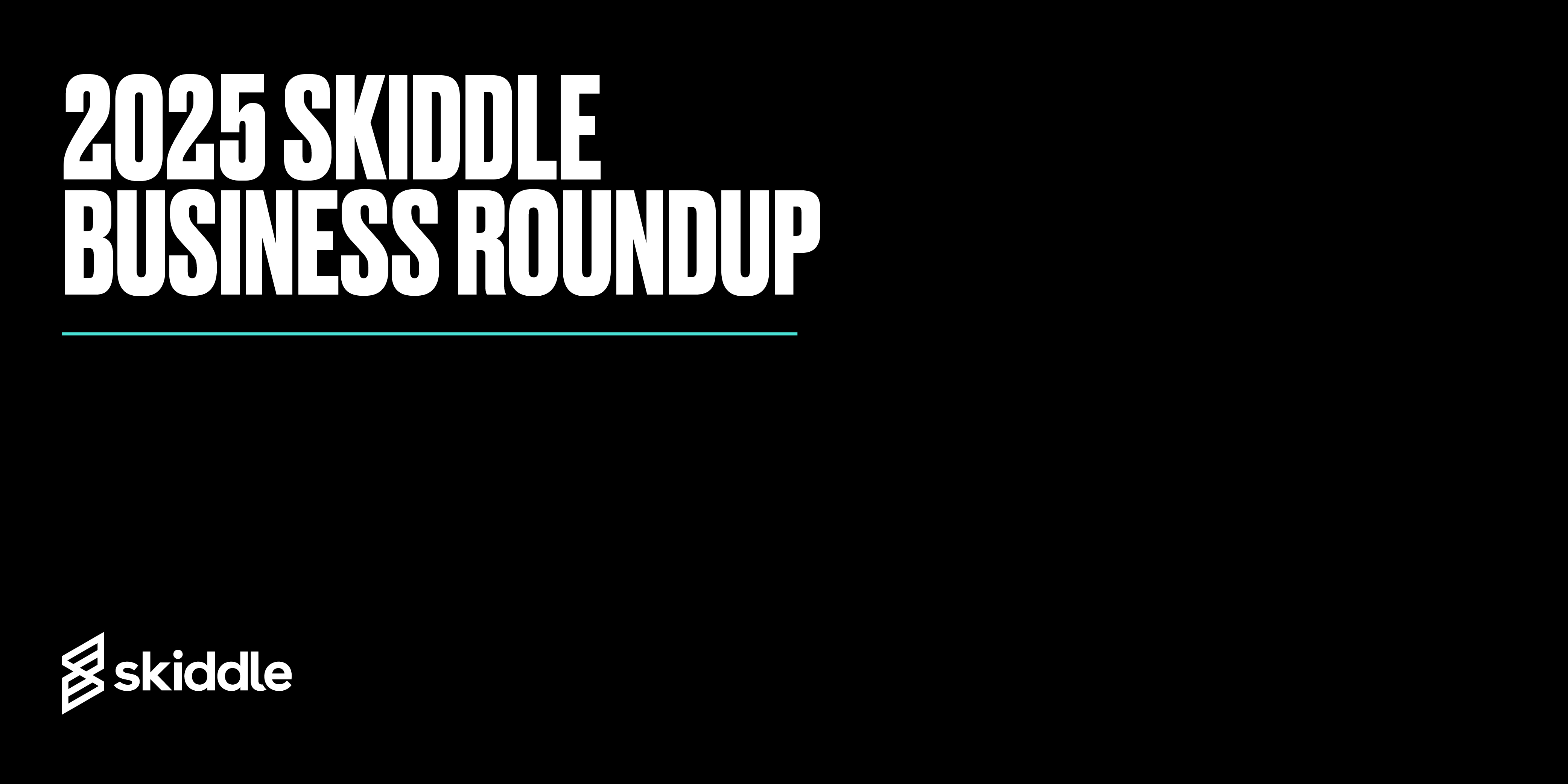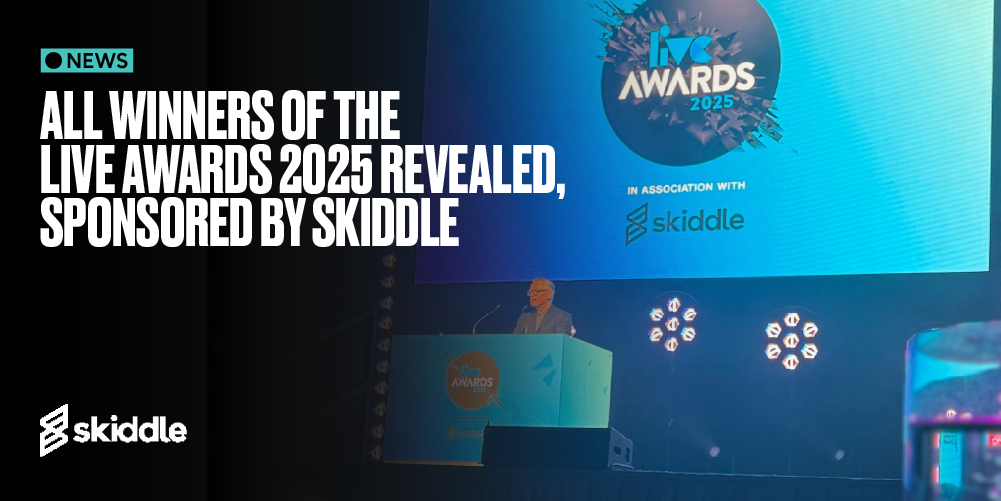- Event Promotion Tips
Q4 Onsale Playbook: Tools, Timelines & Tips to Maximise Ticket Sales
-
By Dale Grogan
- 21 Jul 2025
- 14 min read
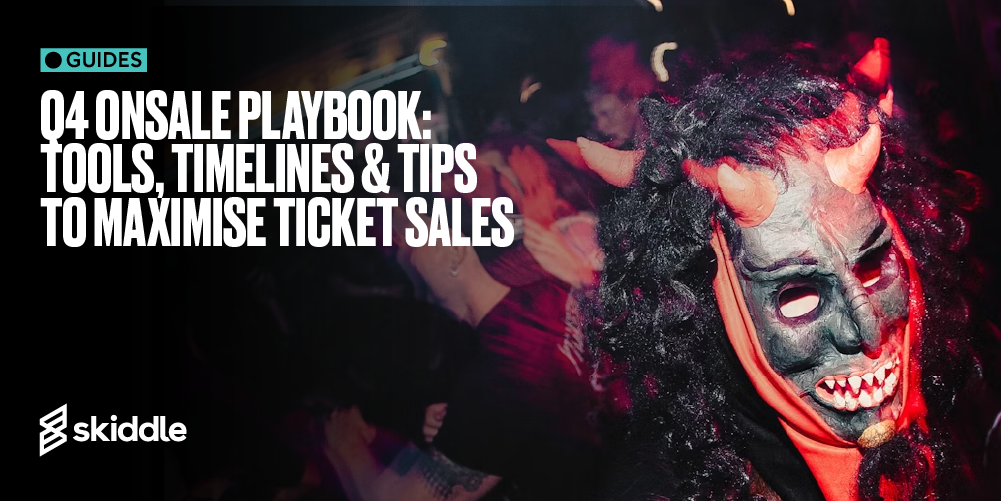
Preparing for onsale – the moment tickets for an event become available for the public to buy – is like preparing for takeoff. You need enough runway to build momentum and lift off successfully. We’re flying towards Q4 now (see what we did there?), and with the final quarter of the year comes a stacked calendar of high-demand Q4 events for which you’ll need to be ready, including Halloween, Bonfire Night, Oktoberfest and the two big hitters: Christmas and the New Year.
In our Q4 Onsale Playbook, we’ll give you the tools and advice to help you achieve the most success possible, both in terms of ticket sales and customer satisfaction. But before we get into the nitty gritty, let’s first look at the search data around these popular dates to understand when best to start planning.
Typically, we see searches for Q4 events begin to build in August and September, often peaking around the time of the event.
- Oktoberfest: Searches begin in July, peaking in September and October.
- Bonfire Night: Searches begin in September, peaking a week before the event.
- Halloween: Searches begin in August, peaking a week before the event in October.
- Christmas: Searches begin in July, rising in October, doubling in November and peaking in the first week of December.
- New Year’s: Searches begin slowly in September, peaking in mid to late December. On New Year’s Eve, searches triple as people look for a place to celebrate.
Applying the knowledge gained from the search data above, it’s time to scroll down to see our example onsale timeline for Q4 events, covering everything from listing your event and creating your ticketing strategy, to nailing your marketing and more.
4-6 Weeks Before Onsale: Lay the Foundations
During this initial phase of the campaign, you’ll need to finalise the date of your event and book the venue where it’s set to take place. You’ll also need to box off your lineup, begin creating your promotional assets – flyers, posters and graphics for social media – and draft your event listing on Skiddle. If you’re planning a run or a series of events over the festive period, check out Event Series and our Session-Based Ticketing features, and save yourself a heap of time when listing recurring events.
More detailed information on organising Q4 events can be found at the following links:
How To Organise a Fireworks Display
How to Organise a Halloween Event
Skiddle’s Complete Festive Event Toolkit
New Year’s Event Checklist
Planning to offer tiered tickets? Smart move. Choose a strategy that best suits your target audience and create your ticket tiers when working through the event flow in the Skiddle Promotion centre. And don’t forget to go over your draft once all details have been added, to ensure it’s optimised to its full potential. By this, we mean:
- Your short description is a minimum of 100 words. This makes your event eligible for Facebook Retargeting.
- Your long description is packed with details. Sell the experience. What makes it special? Why should someone attend?
- Your event images are correct. Use 800×800 or 1024x1024px. Ensure text is minimal (<20%) and readable on mobile.
This will put your listing in the best possible position to be seen and give customers essential information before they choose to buy. Not only will having a good event image and a proper-length short description make you eligible for Facebook Retargeting, but it will also make your event eligible for inclusion in our curated content features and our customer newsletter, sent to 750,000 Skiddle members every week.
Once all the aforementioned has been ticked off, it’s time to go ahead and publish your listing on Skiddle.

2-4 Weeks Before Onsale: Build Demand with RemindMe
All the legwork has been completed, and your event is now live. Huzzah! It’s time to turn your attention to capturing others’ attention, specifically those who might be interested in attending your event, and building demand for tickets by promoting pre-sale sign-ups.
How do I do that? With one of the most powerful tools in our suite of free features, of course – RemindMe.
Leveraging RemindMe for Early Signups
This well-used tool allows you to collect sign-ups directly from your event listing from potential customers, providing you with an early indication of the volume of interest in your event.
Here’s how RemindMe works. Customers enter their email or phone number, receiving email and/or text alerts the evening before and 1 hour before your tickets go on sale. This keeps your event present in the thoughts of potential customers and greatly increases the chance of a ticket being sold.
Know Your Audience
RemindMe is just one piece in the puzzle when it comes to this pre-sale phase. You need to capture the attention of your target audience to get them to your event listing in the first place. Do this by promoting your event with well-designed promotional assets and content, and share these assets where your audience is most likely to hang out.
Think about the demographic of those who would attend the type of event you’re organising. For example, if you’re planning a family-friendly Bonfire event, you’ll need to work out the average age of those beginning families in the UK, which typically falls in the 28-35 age bracket. Anything above this age range is also fair game.
Social media statistics show that Facebook users are among the oldest, with those aged 25-34 accounting for 24.7% of all users, while those aged 35-44 represent 19.5% of users.
If you’re hosting a Halloween club night, a younger audience would be best to target. Instagram makes sense in this instance, as 18-24 year olds account for 24.5% of total users and 25-34 year olds account for 29.7%.
Paid media should never be overlooked in this pre-sale phase, either. You’ll want to assign some budget to begin warming up leads with ads, but you should save most of your budget for the final week before tickets to your event become available. More on this to follow.
1-2 Weeks Before Onsale: The Big Push Before Ticket Drop
Research from our Account Management team indicates that interest in any given event on Skiddle peaks in the 7 days preceding the day tickets go on sale. So, it’s at this stage in the campaign that you’ll want to go BIG with your paid media efforts. That budget you were holding back? Assign it to getting as many visitors as possible to your event listing, to increase those signups.
Hammer your social media. Save some extra special details to share with your fans at this stage, something that might persuade them to part with their funds for a ticket to your event. Turn that interest into conversions!
You could also opt to use our Remind Me Premium service. This service sends a WhatsApp message to your customers, with open rates of 31%. The best part? This service is a steal at just 5p per message. Learn more here.
This is the most important period of any sales campaign. Overachieve in this period and you’ll be setting yourself up for success. The percentage of conversions among those who’ve signed up using RemindMe is staggeringly high.
Come the date when tickets eventually go on sale, all that’s left to do is make sure your listing gets maximum exposure. Utilise all your channels to alert your followers that tickets are indeed now available to buy.
After Onsale: Maintain Momentum
2-4 weeks out from the date of your event, your focus should be on retaining the interest of your fans and potential customers while driving steady ticket sales. If you’re noticing a drop-off in the number of sales, act on it! Reengage eventgoers by using all the tools at your disposal.
Run retargeting ads and build lookalike audiences to reconnect with those who’ve already shown interest and reach new fans who share similar behaviours. This approach helps keep your event front-of-mind, boosts conversion rates, and ensures you’re getting the most value from your existing audience data.
Got some big names set to perform? Perhaps you’ve partnered with an established business to support your event. Kindly ask them to promote the event they’re participating in with their audience and increase awareness of your event.
If you find yourself in a fortunate position and your event is selling fast, consider adding a new ticket tier or increasing your allocation to maximise revenue. If, on the other hand, your sales mid-campaign are struggling, try offering a limited-use Discount Code to encourage sales. You could even run a competition via your social media pages, helping to spread the word of your event, and share a limited number of discounts with the winners.
More on using Discount Codes in our How-to Video below.
Final Week: Convert Last-Minute Buyers
FOMO is the name of the game here. In the final weeks leading up to the date of your event, you must make those sitting on the fence feel as though if they were to miss your event, they’d forever regret it.
You can do this by harnessing urgency. Let the undecided know that tickets are in high demand. Tell them that there are only a few tickets remaining and that you’re expecting the event to sell out in advance of the event to drive ticket sales. Have them sweating. Put the ball in their court.
Attendee testimonials from past events you’ve organised will also work wonders at this stage, too. Potential customers aren’t interested as much in what you have to say about your events – you’re biased. They want to hear from those who have previously experienced what you have to offer. So give them what they want!
Think about this if you’re planning to create content at your upcoming Q4 event. You could have a video team running around at the end of your Halloween event, asking attendees in fancy dress to share their experience. Repurpose this content for use in the run-up to your next event, and we’re sure you’ll get results.
One final tip – If your ticket is priced at £30 or more, promote PayPal Pay in 3 as a viable option when targeting late buyers.
The obstacle standing in the way of a potential customer purchasing a ticket to your event, especially given this expensive time of year, might be the cost. With PayPal Pay in 3, said customer can break down the cost of their ticket into three easier-to-manage and more affordable instalments. The full cost of the ticket is paid to you when a customer uses this service, and PayPal take care of the rest. Make it easier for your customers to say yes.
Wrapping UP
And that’s it. You’ve followed the timeline and arrived at the day of your onsale.
You know when searches for Q4 events begin to climb, you know that giving yourself time to get the foundations of your event right is crucial, and you understand the importance of using RemindMe to get your campaign off to a flyer when tickets go on sale. Plus, we’ve provided advice on how to keep engagement high through the middle of your campaign and tips on getting those undecided, last-minute buyers over the line.
No need to thank us. All part of the service.
Ready to launch your Q4 events? Now’s the perfect time to start planning. Sign up for your FREE Skiddle Promotion Centre account and take control of your Q4 onsale strategy today.
Tags
Got a question you need an answer to?
Give us a call on 03333010301 or ask us a question over on the Skiddle Promoter Twitter account by clicking or tapping on the button below. Alternatively, you can also find a list of our most frequently asked questions over at https://help.promotioncentre.co.uk
Accessibility settings
Accessibility profiles
Content
Navigation
Colour