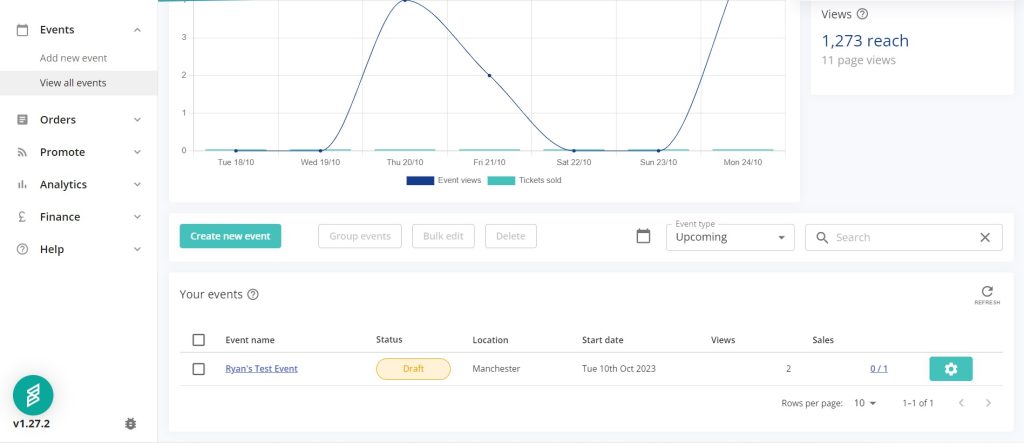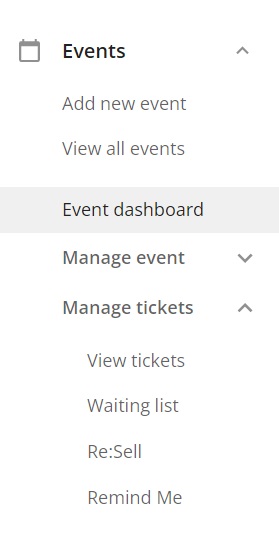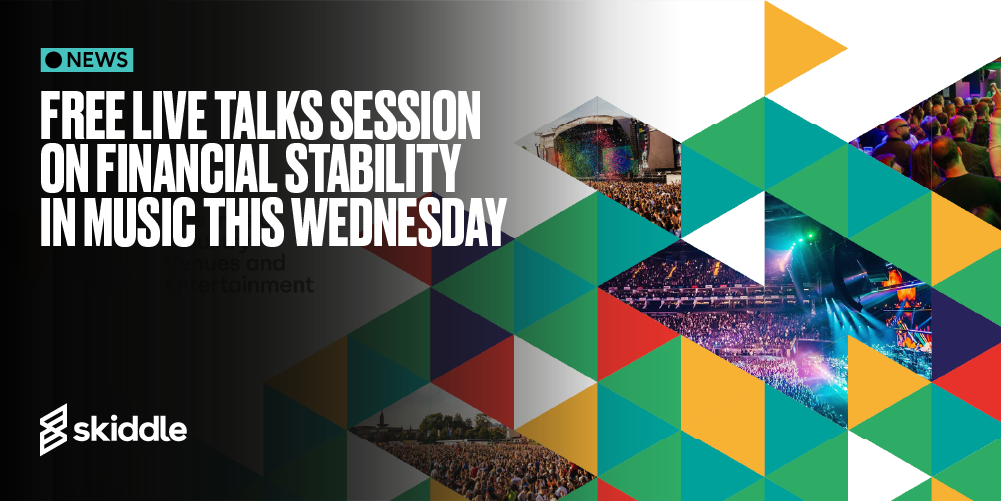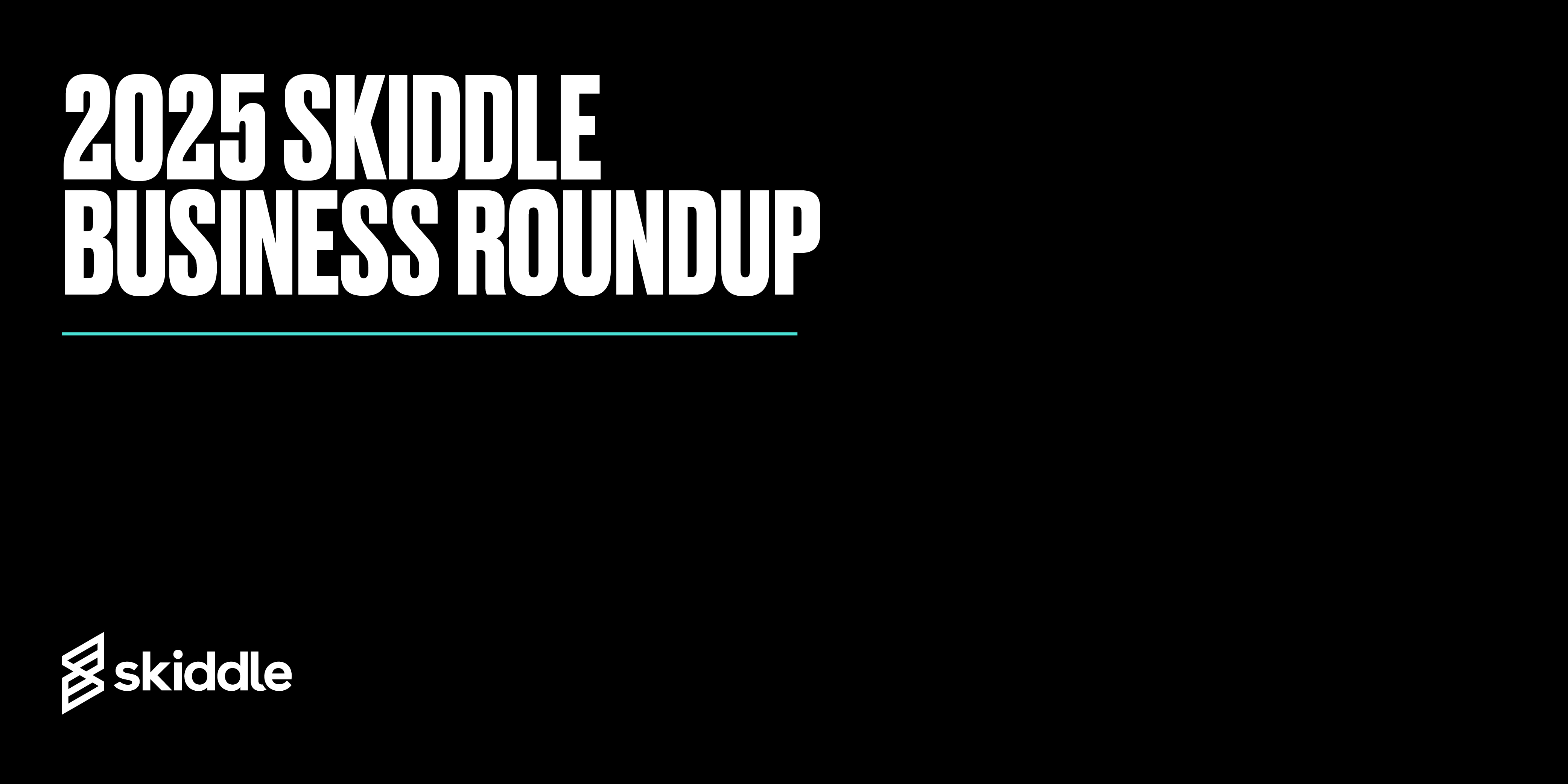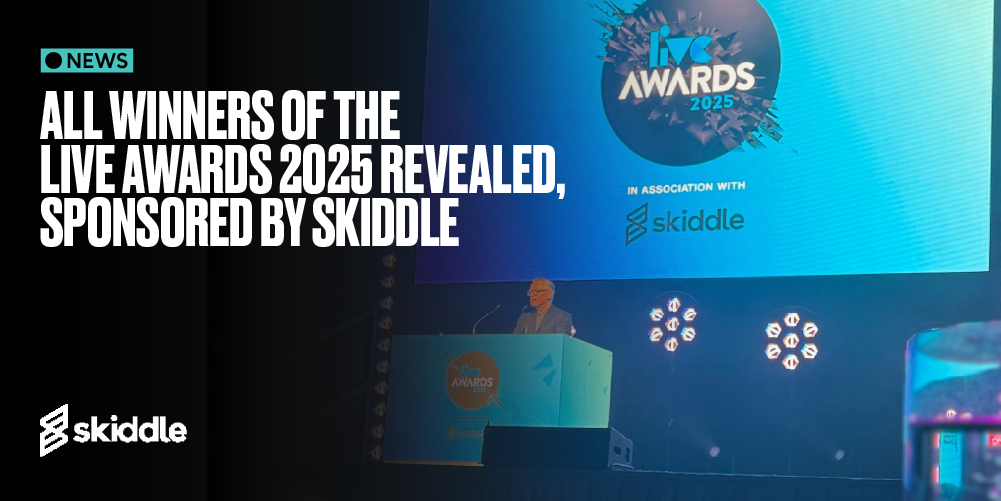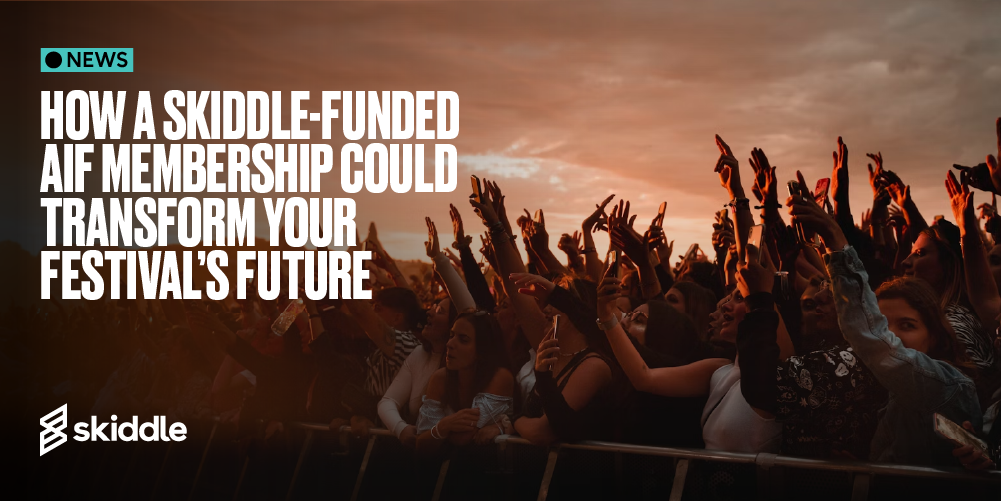- Behind the Scenes
How to… configure Re:Sell for your event
-
By Ryan Moss
- 23 Oct 2022
- 3 min read

Skiddle’s Re:Sell feature allows customers to return and resell their tickets to other customers without risk. When customers buy through unofficial channels, they are at risk of not receiving the money from the buyer or, if they are buying, receiving fraudulent tickets.
Re:Sell solves this issue. Because Skiddle is the official ticket agent, we can verify that the tickets are genuine. Customers can only resell their tickets at face value to prevent touting for profit.
You can configure Re:Sell for your event. If you’ve already been remitted for resold tickets, a charge will be added to your account for the resold ticket(s) you’ve already been paid. You’ll receive a new remittance for the new ticket sale. If they are the same amount, this will net zero. You’ll receive the difference if the new ticket is at a higher tier.
Choose the event you want to add Re:Sell to
Head to the Beta Promotion Centre dashboard, look to the left-hand side and click ‘View All Events’. Scroll down and select the event you’d like to add Re:Sell to.
In this article, we will configure Re:Sell for our event, ‘Ryan’s Test Event’.
Configuring Re:Sell
Once you’ve clicked on the event, you’ll be brought to the dashboard. Head to the menu on the left-hand side, click ‘Manage Tickets’ and then ‘Re:Sell’, located three rows down in the sub-menu.
This will take you to the page where you can configure Re:Sell for your event. You’ll be able to enable Re:Sell with a simple click. Underneath, the ‘Re:Sell tickets expiry’ box allows you to set an expiry date and time for Re:Sell tickets. When this date passes, all Re:Sell tickets pending resale will return to their original purchasers.
The menu at the top allows you to see tickets pending resale and resold tickets.
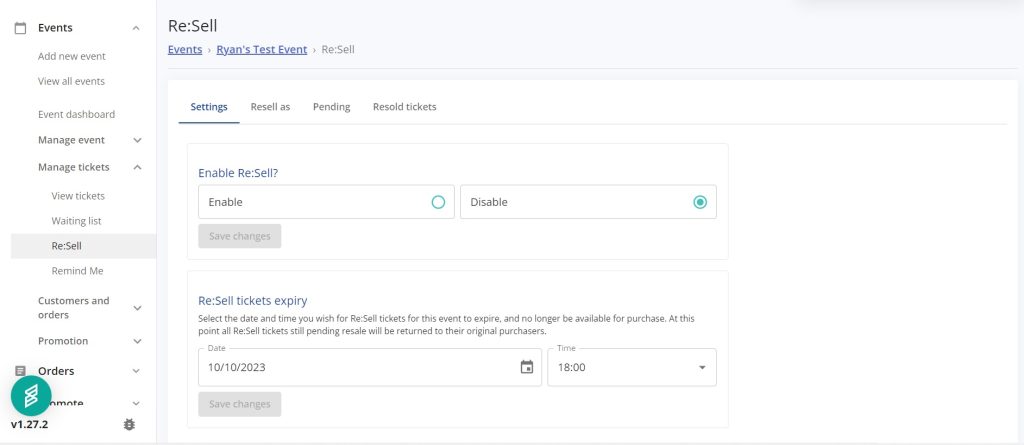
Got a question you need an answer to? Give us a call on 03333010301 or ask us a question over on the Skiddle Promoter Twitter account by clicking or tapping on the button below. Alternatively, you can also find a list of our most frequently asked questions over at https://help.promotioncentre.co.uk/

Tags