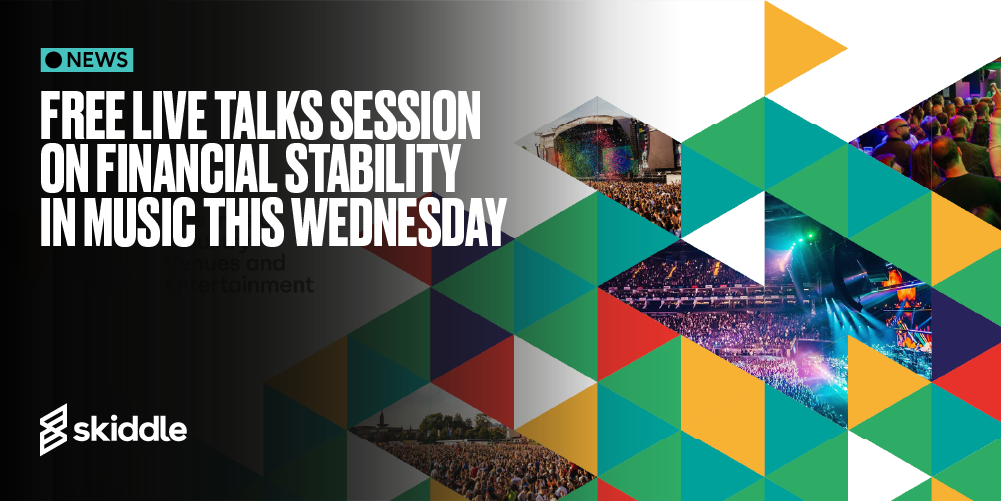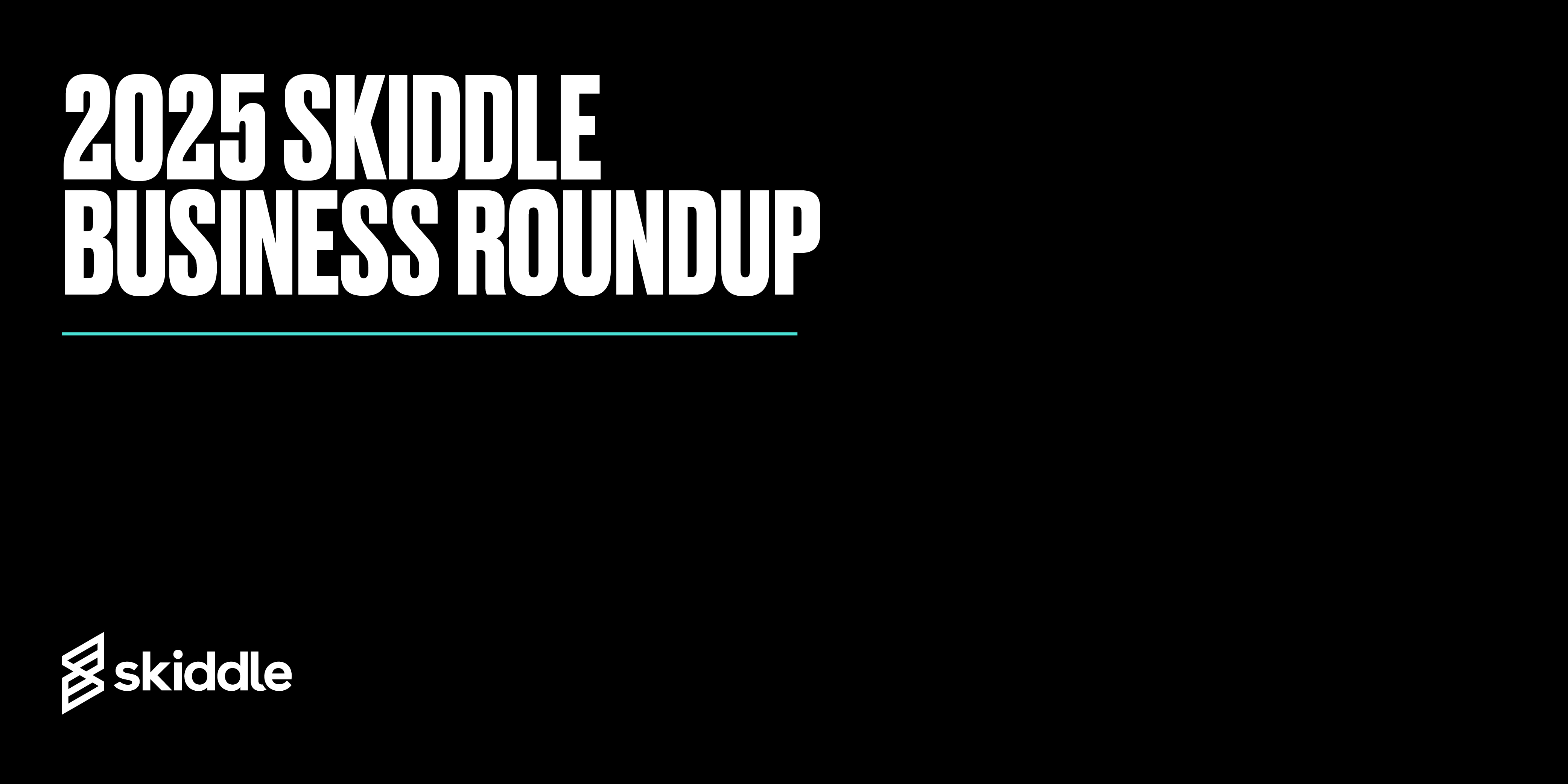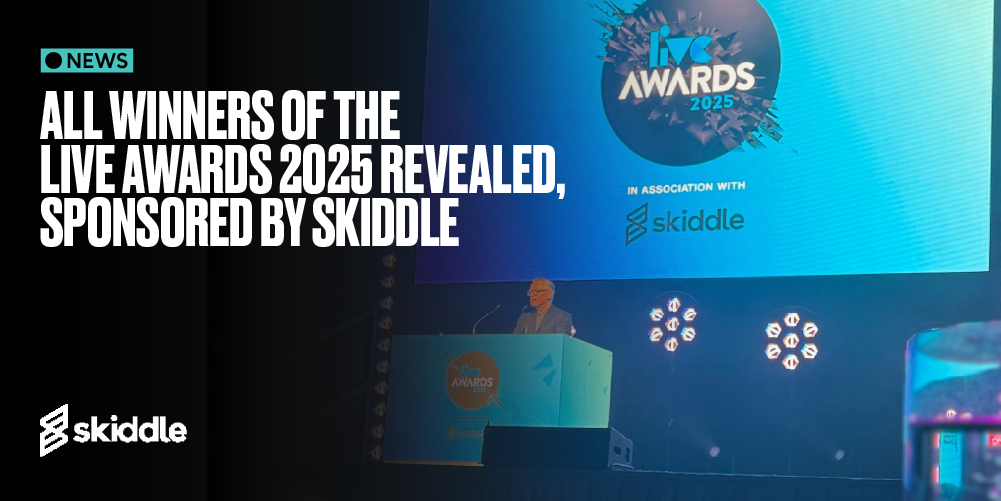- Event Promotion Tips
Free tools to help you keep on top of organising your festival in 2024
-
By Ryan Moss
- 04 Mar 2024
- 15 min read

“For every minute spent organising, an hour is earned.”
We’re not sure who said this, but we reckon they have a point. When you’re organising your festival, you’ll be focused on how many tickets you’re selling, how your social posts are performing and whether you can secure that crucial headliner.
And why wouldn’t you? After all, they all feed into each other. Better social posts and a knockout headliner means more ticket sales, which means more scope to promote bigger and better events.
That’s what all festival promoters dream of, but you’ll need strong organisational skills to achieve it. Luckily, there are several free tools out there, and we’ve put a list together to help you keep on top of organising your festival in 2024.
Organising your festival with The Promotion Centre
Like a washed-up DJ on a retirement tour, we’re taking a minute to celebrate ourselves. But why not? The Promotion Centre, our flagship software, is a powerful tool that can help you when organising your festival.
It’ll take you a minute to sign up, and once you’ve done that, you’ll get access to a range of market-leading tools that can help you keep on top of organising your festival.
Plus, it’s free. Let’s look deeper at what The Promotion Centre can offer you.
Listing events
Whether you’re a brand new festival or a grizzled veteran of the scene, listing your event is the starting point.
The Promotion Centre takes you through this process intuitively, giving you pointers and tips on how to make the most of each step. Here, you can describe what your festival is about, create multiple ticket types and set the date, time and location.
It’s a slick and efficient service, letting you get your event set up with ease and freeing you up to focus on other tasks.
Once you’ve done that, you’ll be able to get your event on our Festival Guide, where all the information you have put together in your listing will be turned into a sleek guide where customers can browse and buy tickets on one page.
Tiered ticketing
Tiered ticketing is a helpful sales tool. In the most simple terms, it means creating a range of ticket types, some cheaper than others, so you can create urgency and incentive to buy.
The Promotion Centre lets you apply it to your event.
Want to create an early bird ticket at a lower price than general admission? No problem, create them in The Promotion Centre, set the price, allocation and off you go.
Or, maybe you want to offer instalment-based pricing with a Payment Plan. The Promotion Centre has a bespoke tool where you can set up this type of ticket.
Ticket sale data
Analysing customer behaviour and spotting buying trends will help you when organising a festival.
With this data, you can see the dates that people are buying. For example, if you notice that for a few months, the majority of ticket sales are happening around payday, you can ramp up your marketing for the next one to try and shift more.
The Promotion Centre gives you access to this data, letting you choose custom dates to refine your approach. Elsewhere, you can export the data into a Google Sheet and analyse it there.
Check out our preview of how The Promotion Centre can help you when organising your festival below and tap the button to sign up.
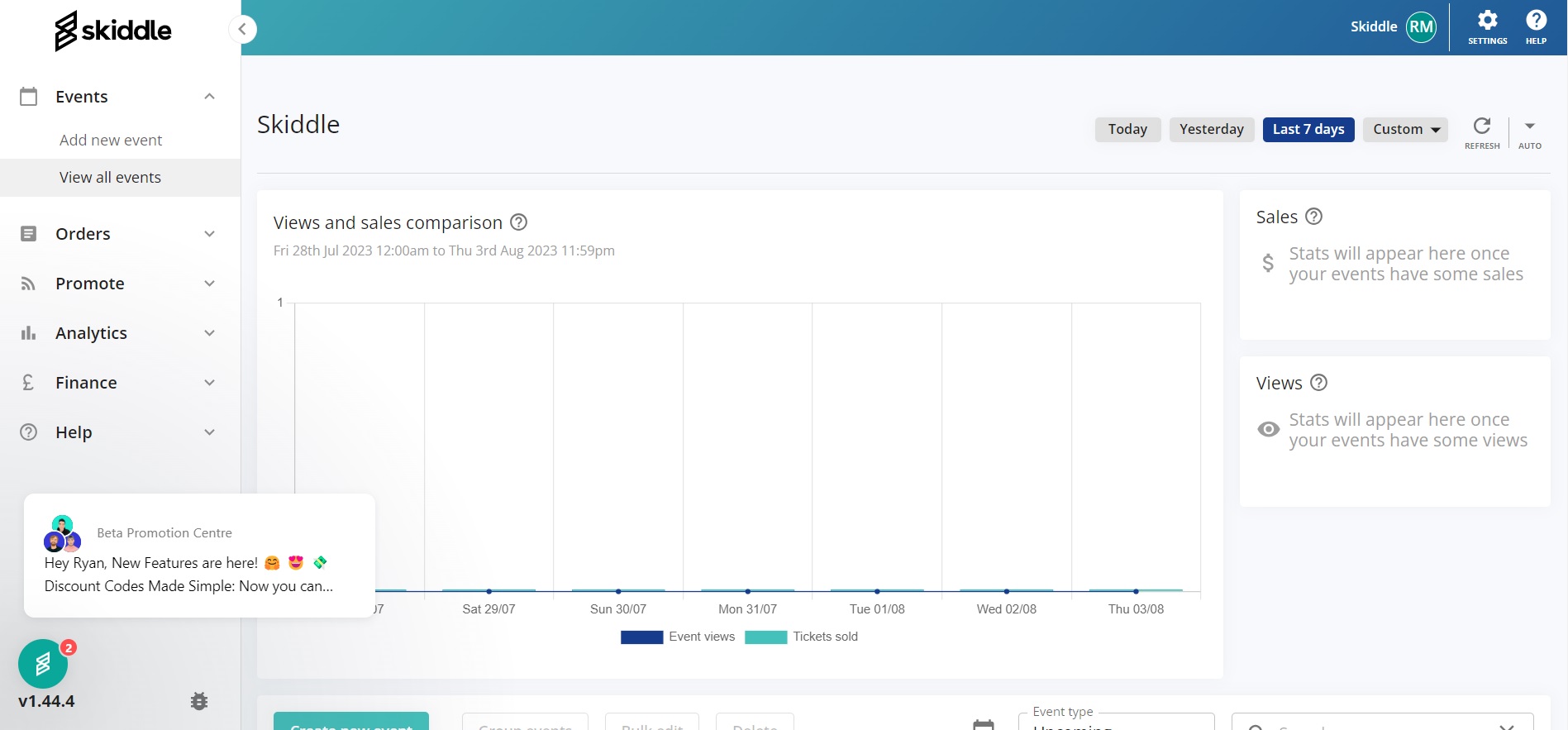
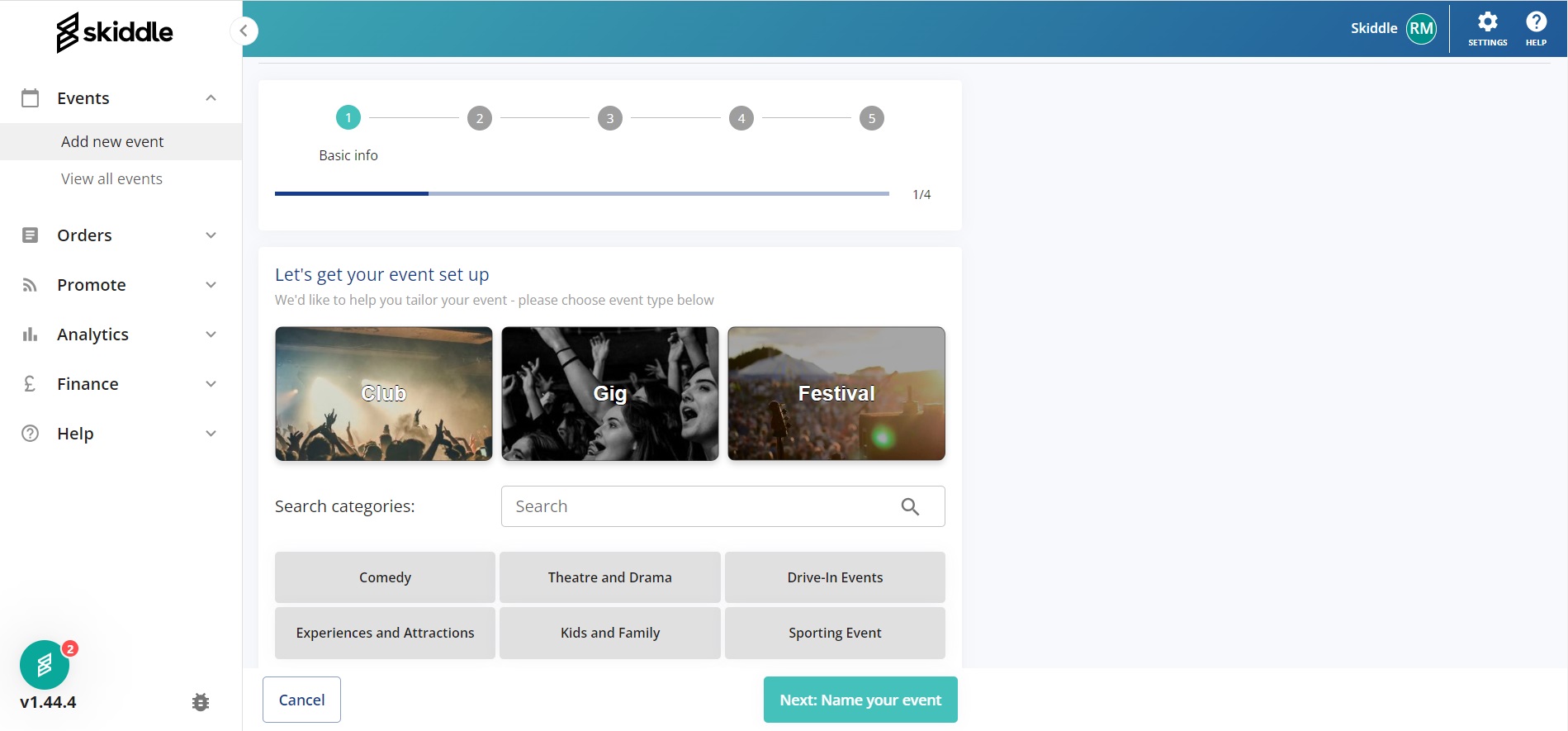
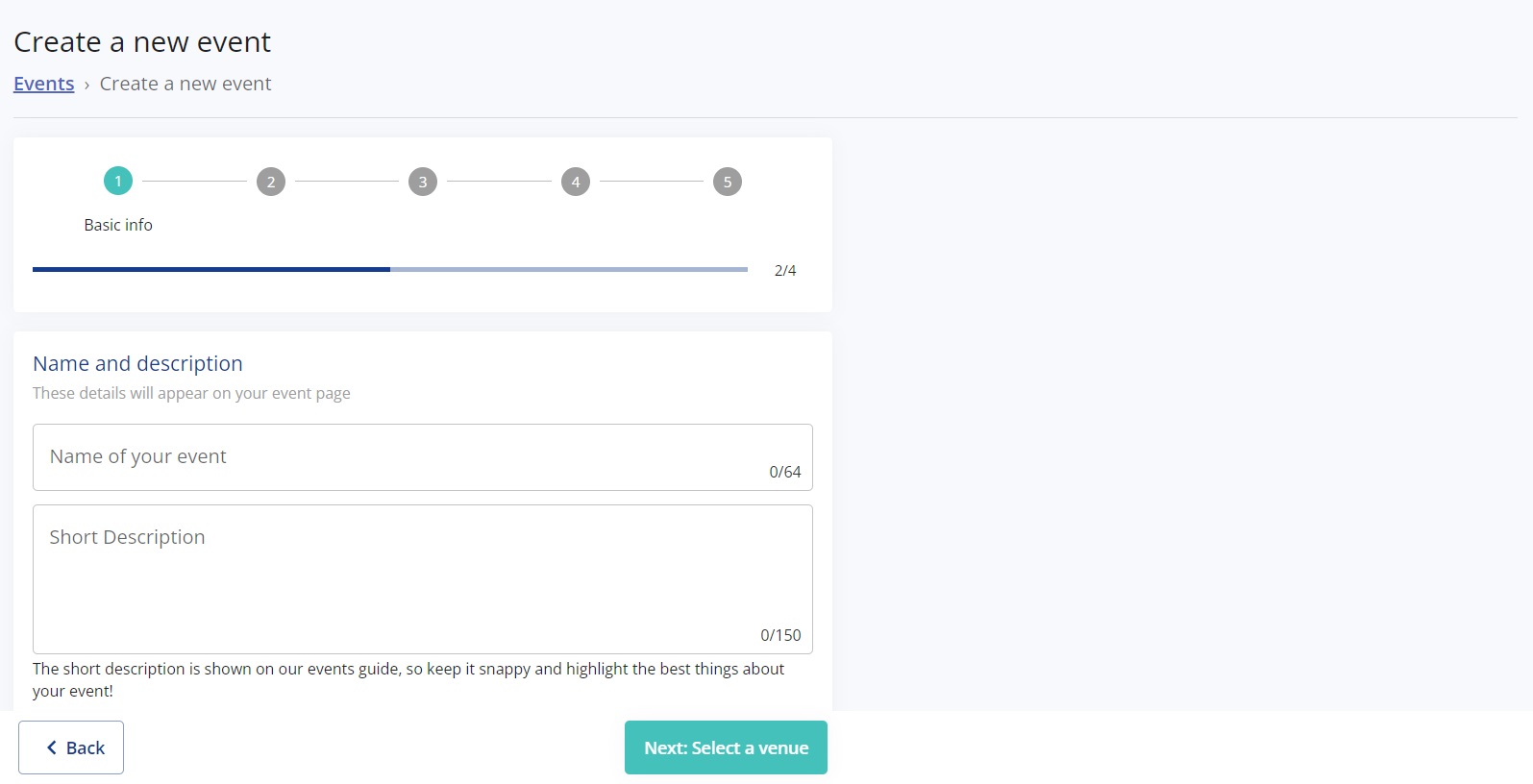
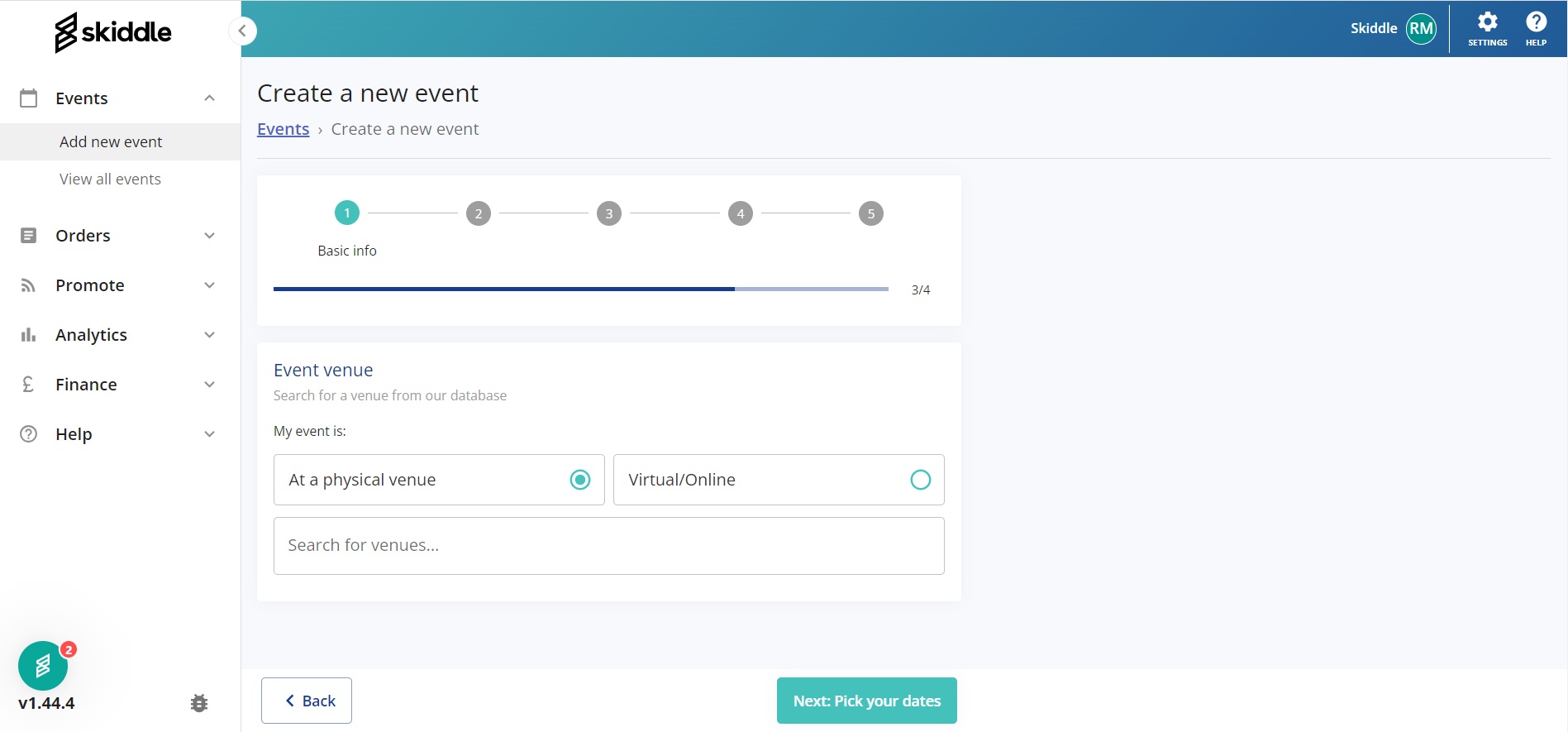
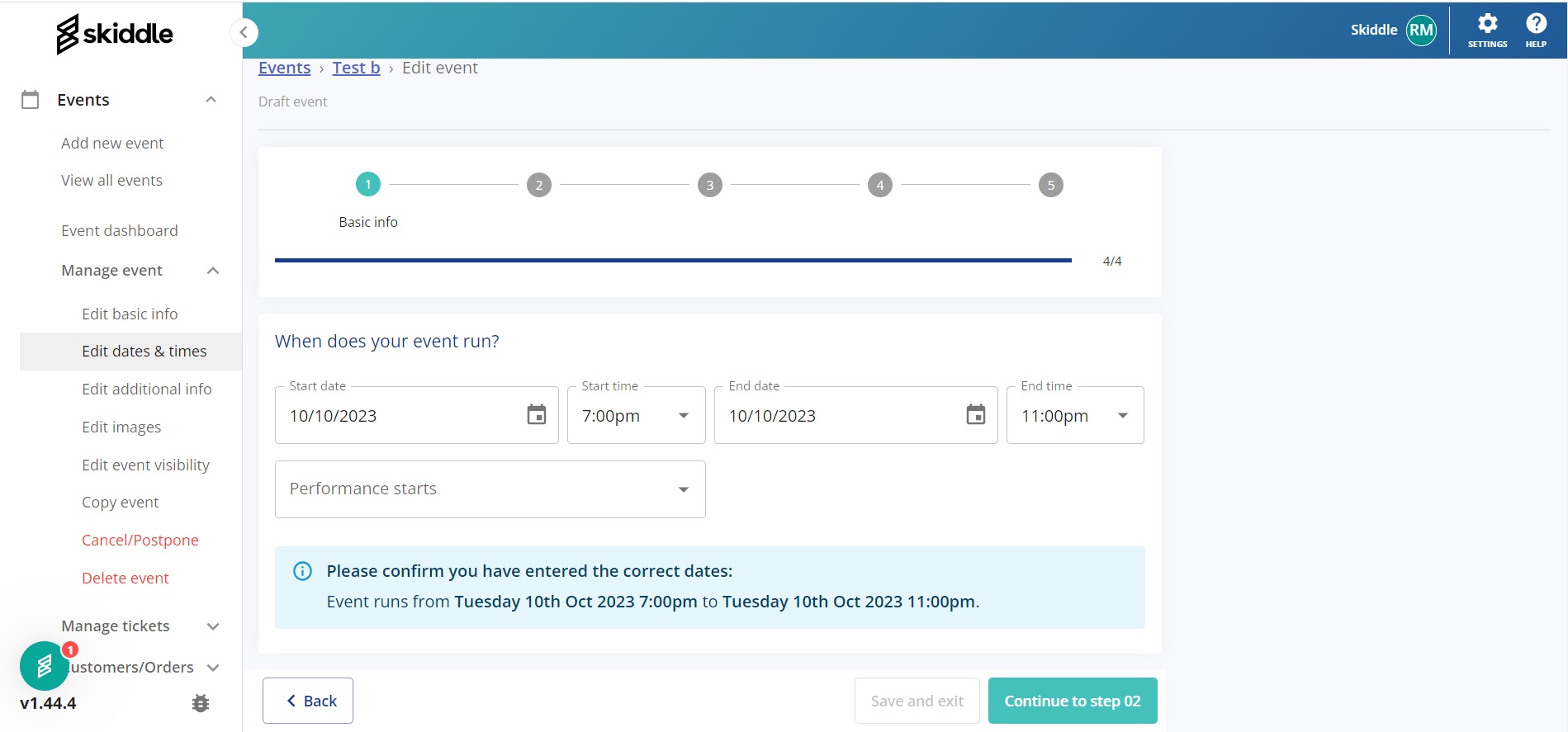
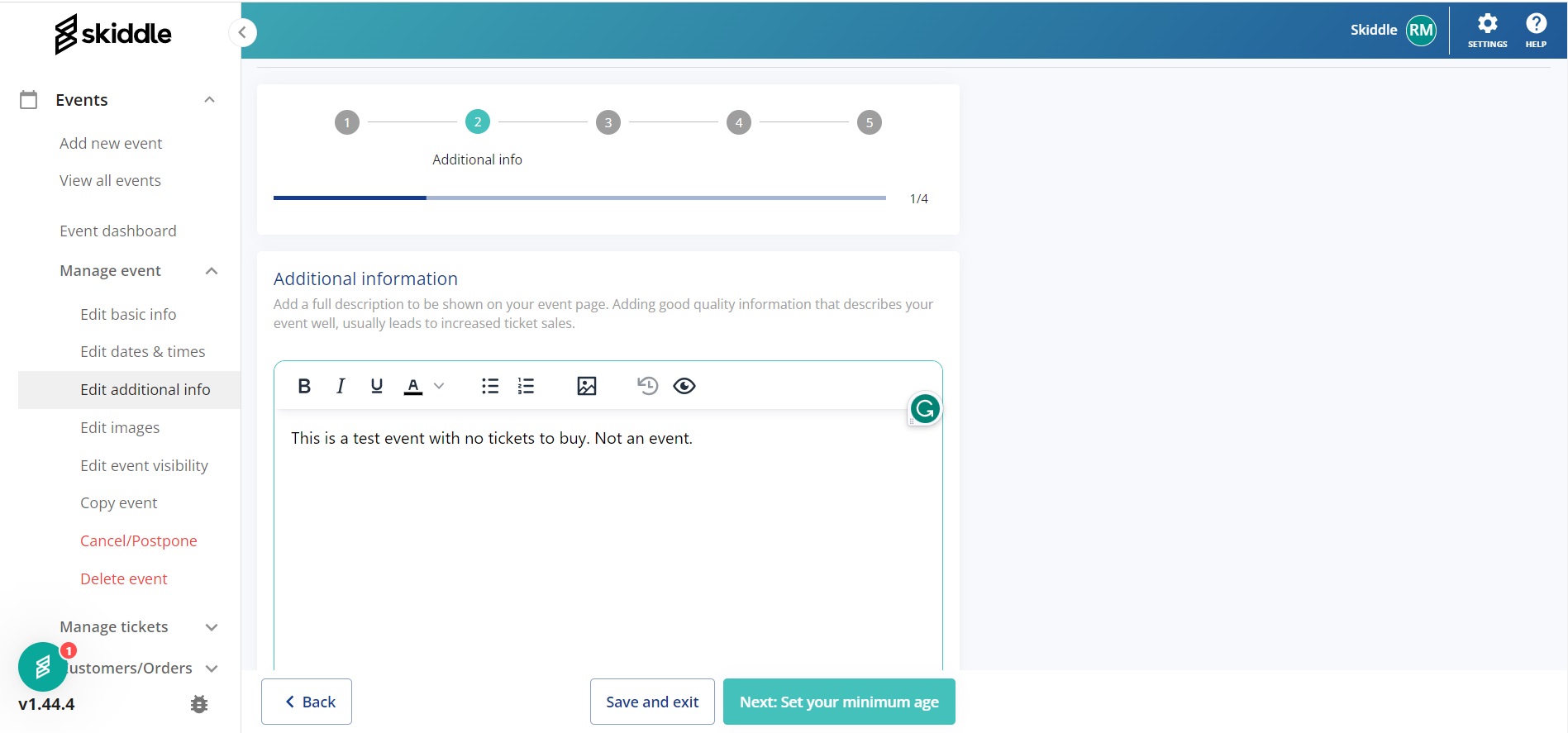
What other tools can you use when organising your festival?
So, that’s a primer on what The Promotion Centre can do to help you keep on top of organising your festival.
But we’re not all about tooting our own horn. Here’s three more free tools that can help you organise the moving parts of your festival.
Keep scrolling to get the lowdown.
Trello
With festival organisation comes tasks.
Lots and lots of tasks.
So, to keep you from bouncing off the walls, a robust project management software will be invaluable.
That’s where Trello comes in.
Say you’re looking to organise your social media and content strategy. With Trello, you can create a board to house all the tasks for your staff.
Within the board, you can create lists. These lists will house cards, and on those cards will be the individual tasks for your team. You can see our example board below with the lists and cards.
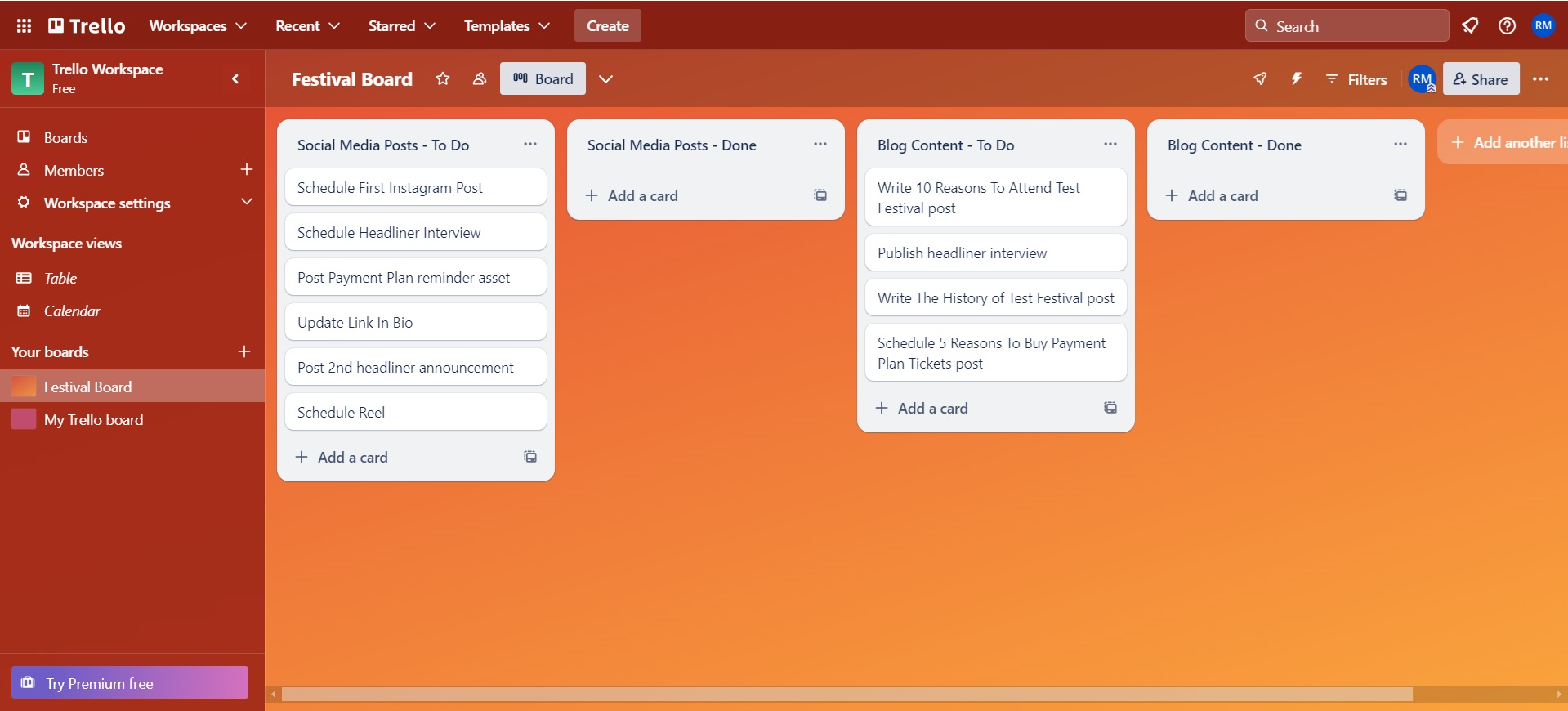
We’ve created two lists each for social and content, so we have a ‘To Do’ and ‘Done’ list for the tasks. Once the tasks are finished, your team can drag them into the ‘Done’ list, seen below.
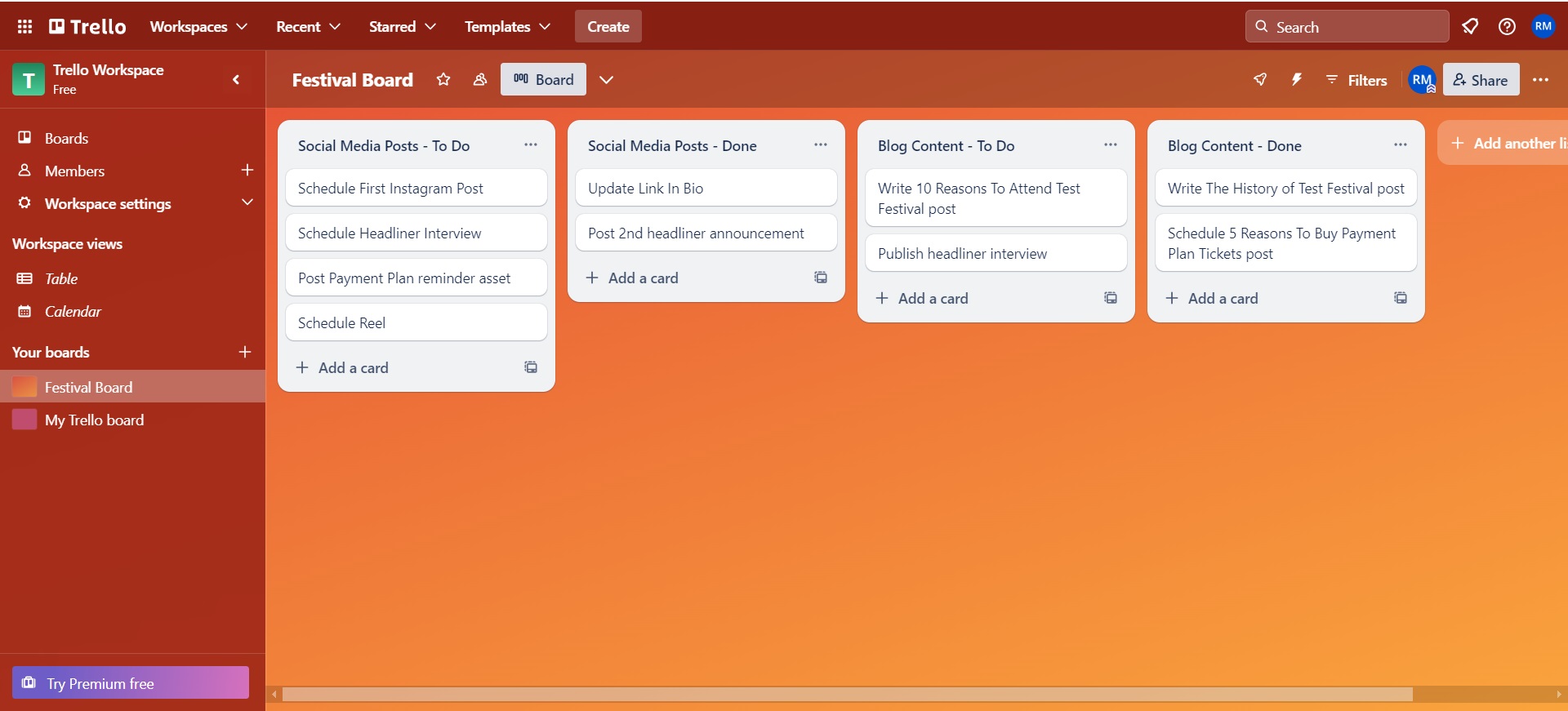
The last thing you want is to get behind on projects and Trello can help you manage your needs. Plus, it’s completely free. Why not sign up below and get started?
Buffer
We’re staying on the social media tip for a minute.
There are so many platforms these days that it can be hard to keep up with where to post. Generally, we’d recommend focusing on the platform where you have the strongest following.
However, if you’re posting Instagram Reels, it makes sense to cross-post them to TikTok.
This is where Buffer comes in.
It’s a publishing and scheduling tool. So, you can sign up, connect up to three social media channels and schedule up to 10 posts a day with the free version.
So, it might be that you use Trello to organise your social media tasks and Buffer to schedule and cross-post them.
You’ll save time, energy and a lot of stress. Hit the link below to get started with Buffer.
Canva
We’ve spoken a bit about the organisation behind social media and content marketing.
However, without any assets, you won’t have much to post.
Canva can help you.
It’s a free design tool which lets you create blog headers, Instagram post templates, posters, flyers and pretty much anything you can think of.
Have you got pre-made assets like logos and backgrounds? No problem. Canva lets you import images into its interface, which you can then add to the posts you create.
But don’t worry. If you’re not a graphic design whizz, you can choose from the many templates the app has to offer. From there, you can tweak them to suit your needs.
Tap the button below and get creative.
Tags
Got a question you need an answer to?
Give us a call on 03333010301 or ask us a question over on the Skiddle Promoter Twitter account by clicking or tapping on the button below. Alternatively, you can also find a list of our most frequently asked questions over at https://help.promotioncentre.co.uk